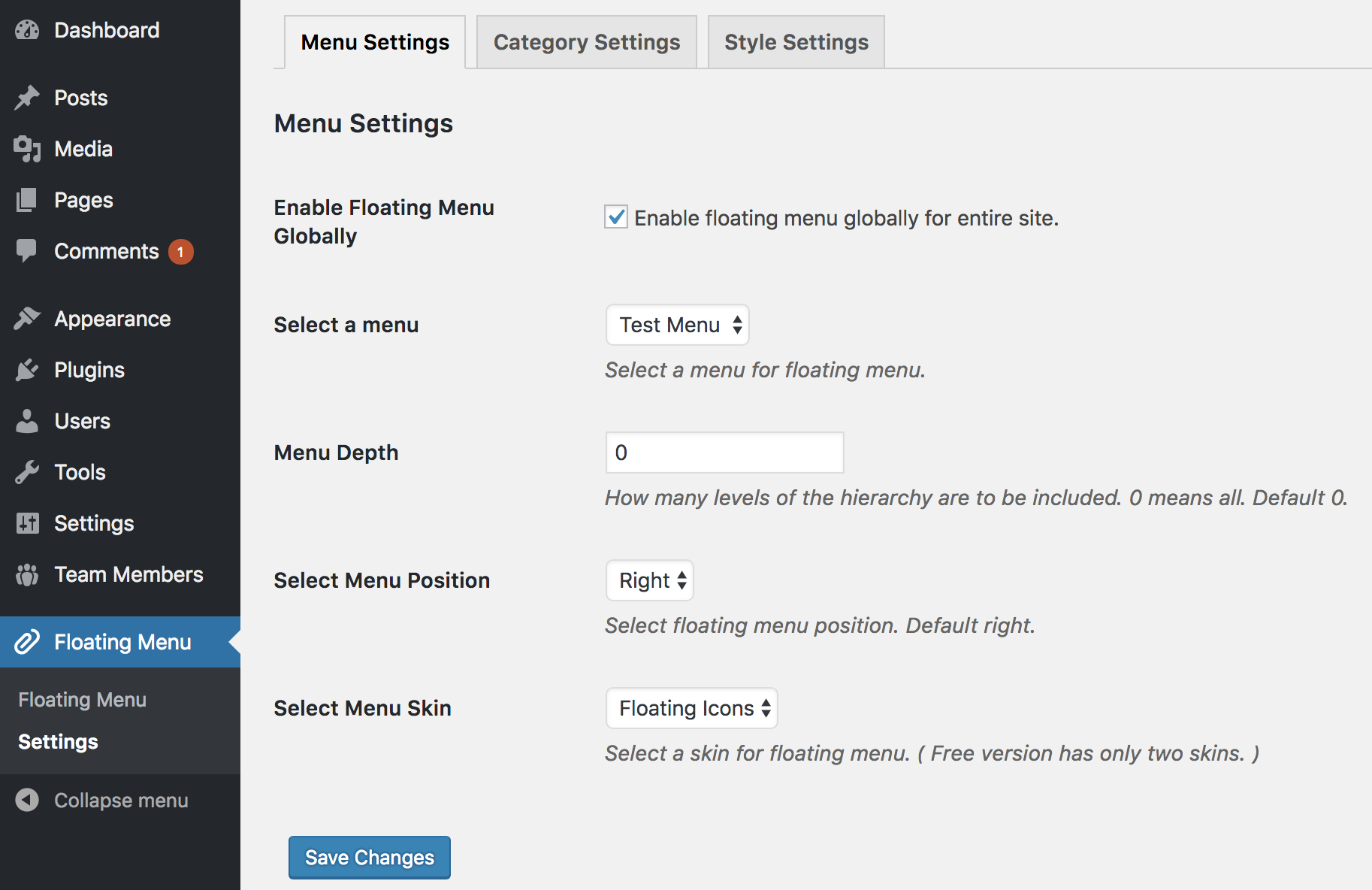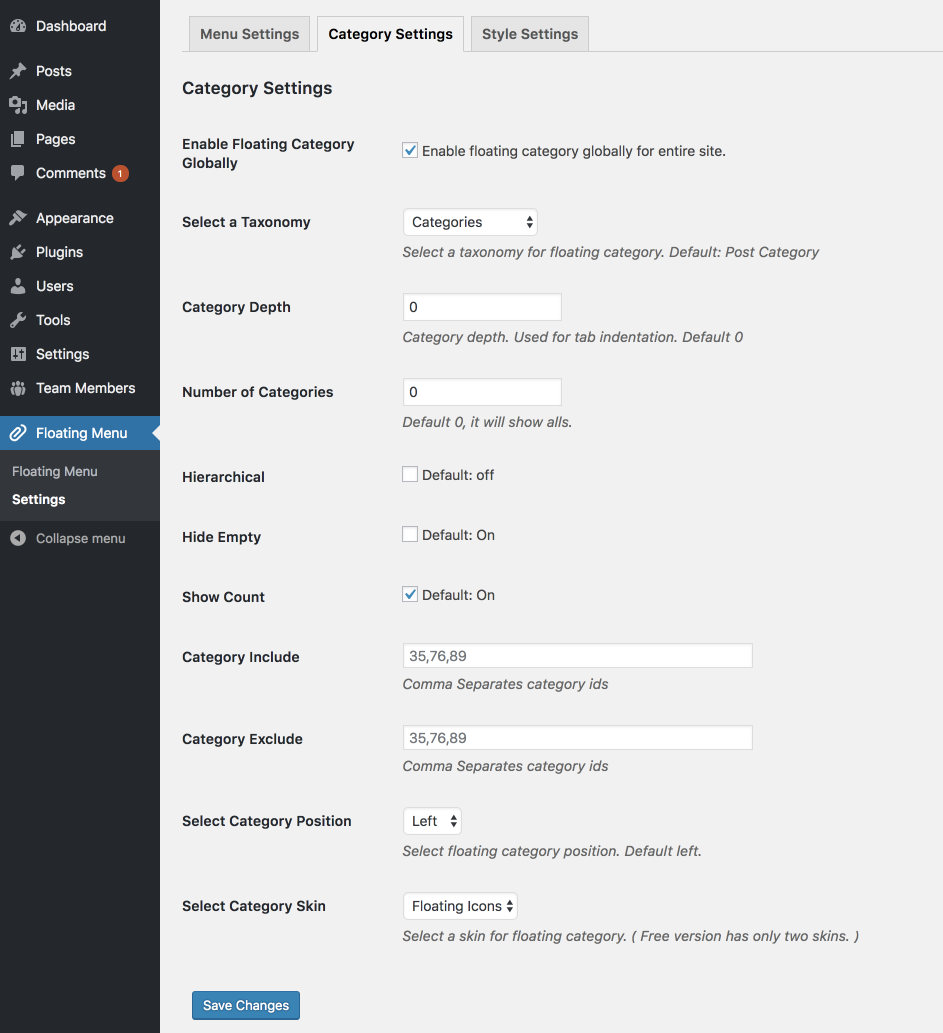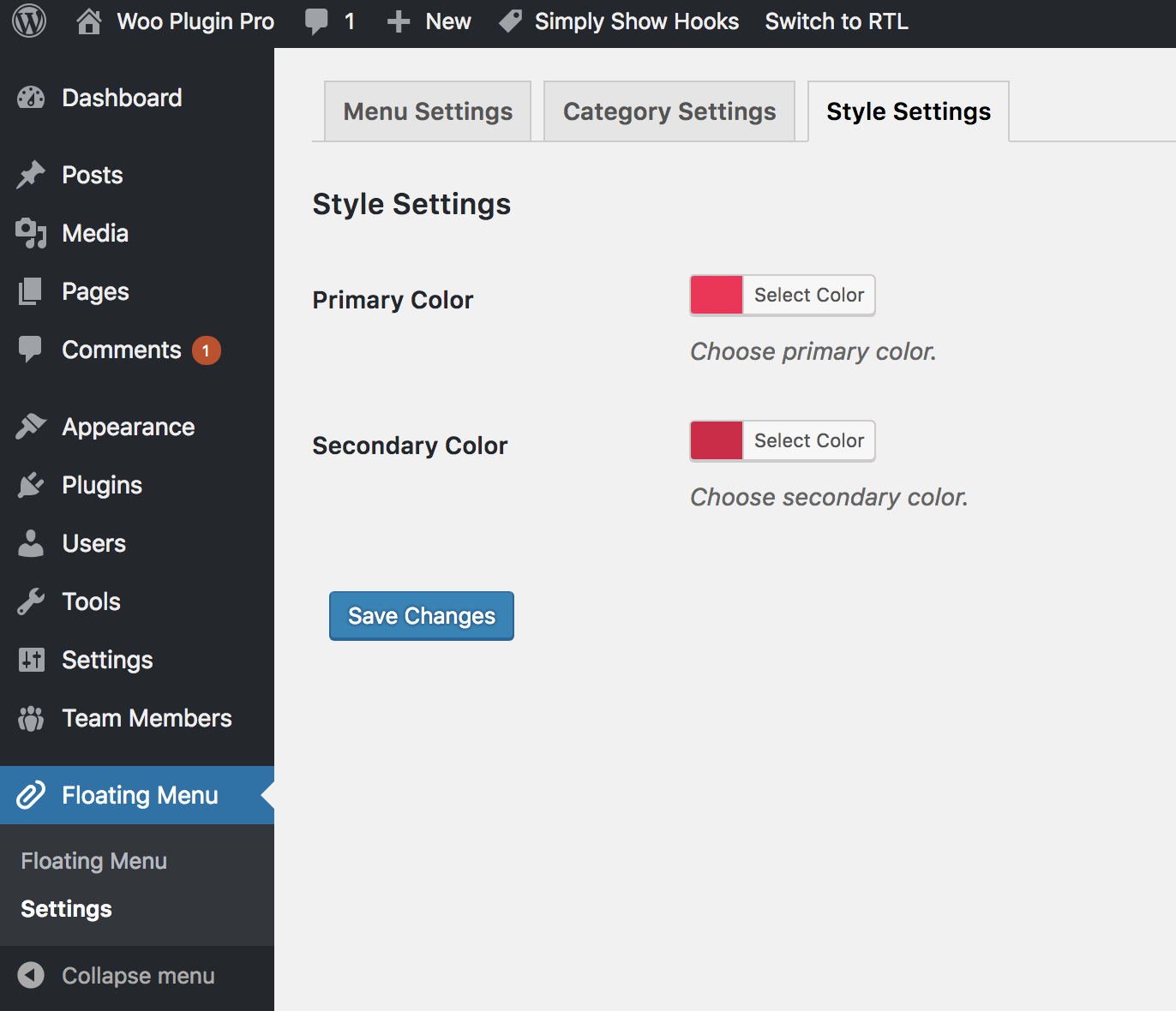To enable floating menu or category on your site, you need to configure it from this plugin settings.
Go to your site admin, Navigate to Floating Menu > Settings.
Here you can enable floating menu or category.
In meu settings, you will your site’s menu in a drop-down, select a menu to show as a floating menu. If your site does not have any menu, go to appearance > menu, and create a menu. You can select floating menu skin, depth, and position.
In category settings, you can select any taxonomy to show as floating category. It allows you so many other customizations. Please follow the setting fields description.
In style settings, you can change this plugin primary and secondary color.