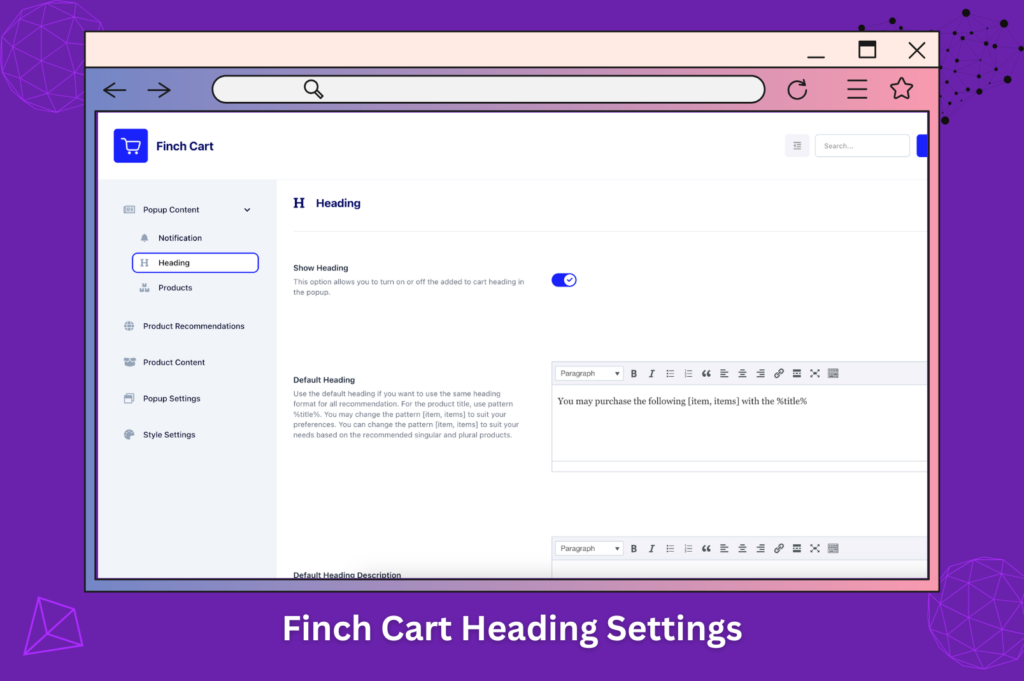Between the notification and products areas, there is a heading available. It can be used to deliver a message to the customer. And it can play a very good role in conversion rate increasing.
The visibility and text of this heading can be adjusted. Just go to the site admin area and navigate to the Finch Cart – Popup Content – Heading. And set the options as you need.