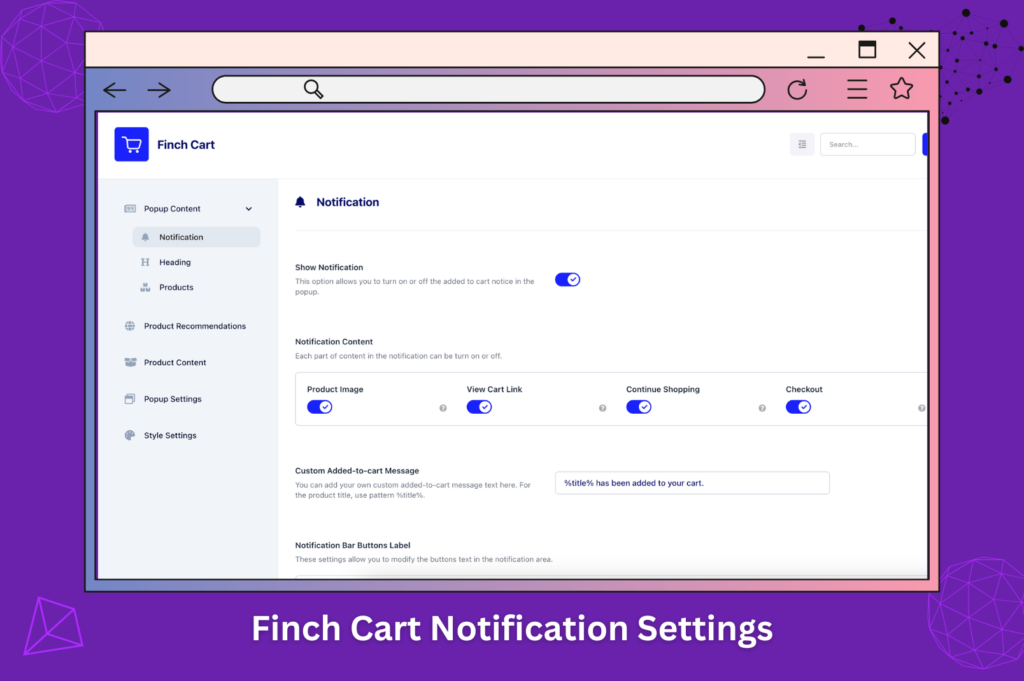On top of the recommendation popup, there is a notification area. Here it displays the title of the product and a short message. Also, the continue shopping and checkout button.
Everything in this area can be customized from the plugin’s notification tab. Please go to the admin area of your site and navigate to the Finch Cart – Popup Content – Notification. And set the options as you need.