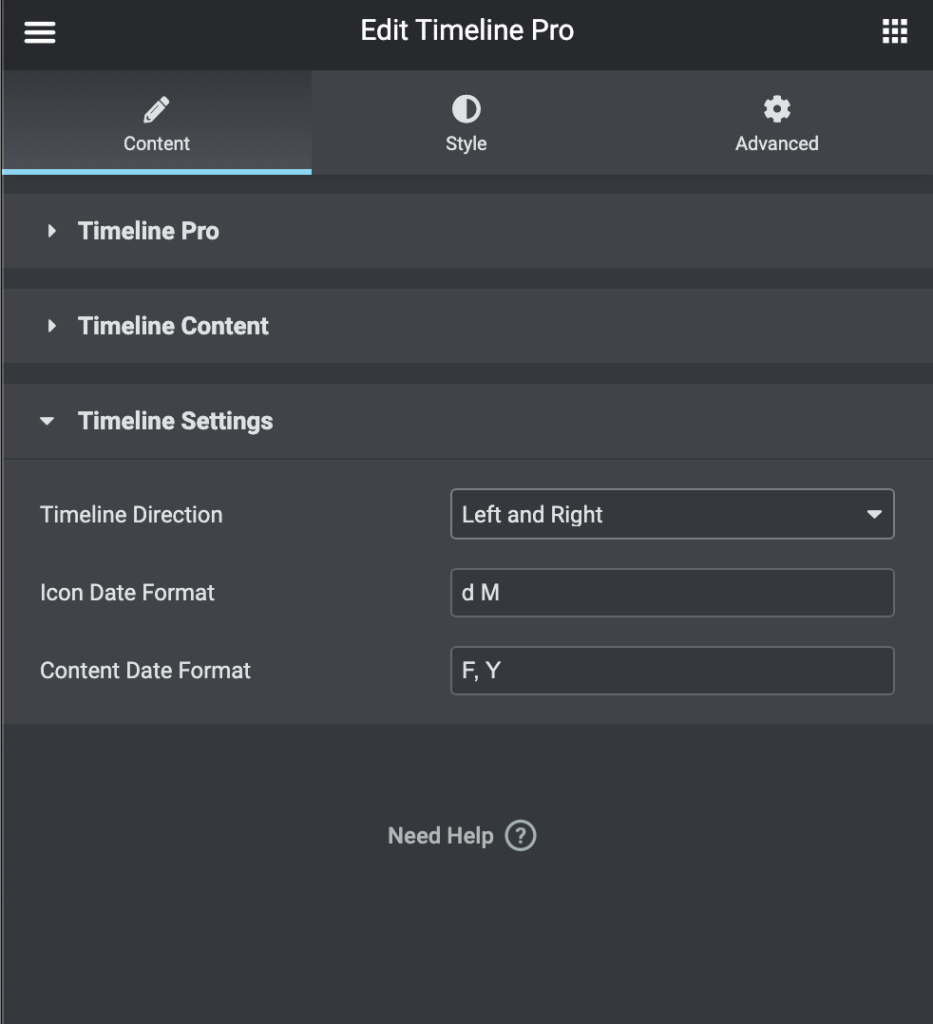The timeline direction and date format can be adjust from the timeline settings.
Follow this to know more about the WordPress date format – https://wordpress.org/support/article/formatting-date-and-time/
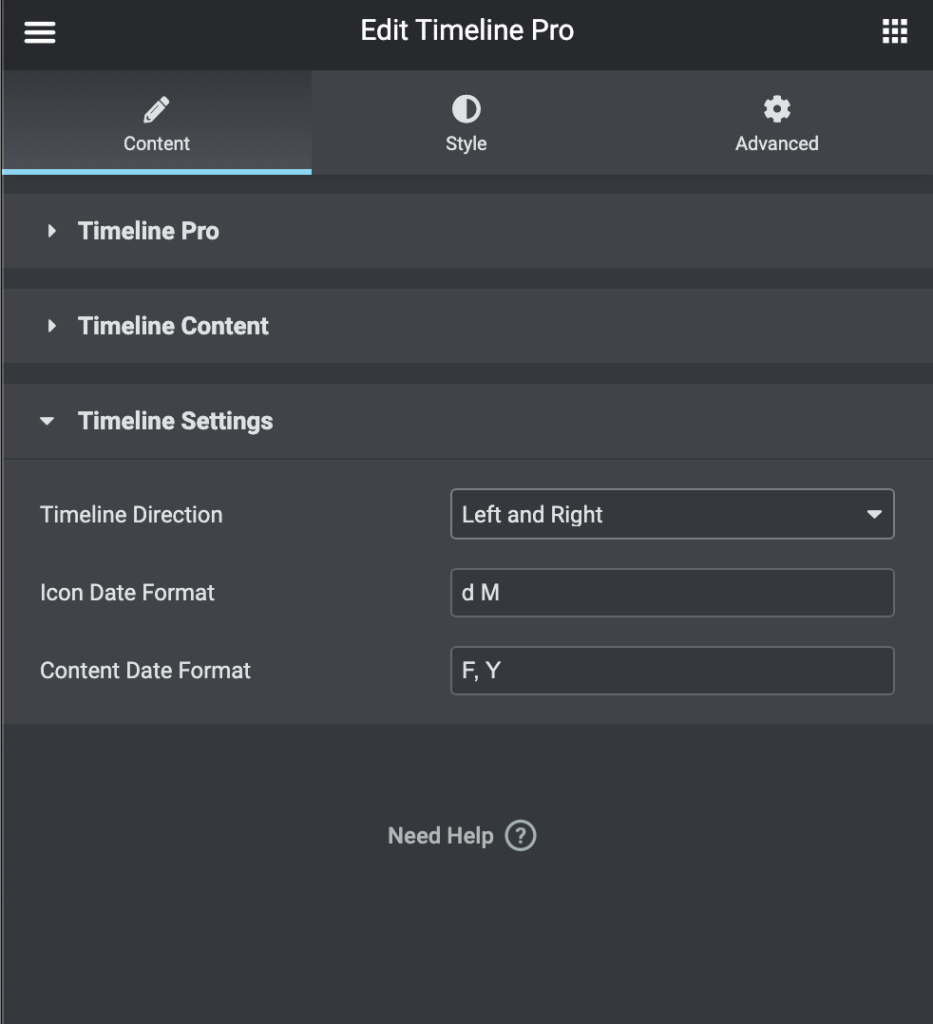
The timeline direction and date format can be adjust from the timeline settings.
Follow this to know more about the WordPress date format – https://wordpress.org/support/article/formatting-date-and-time/