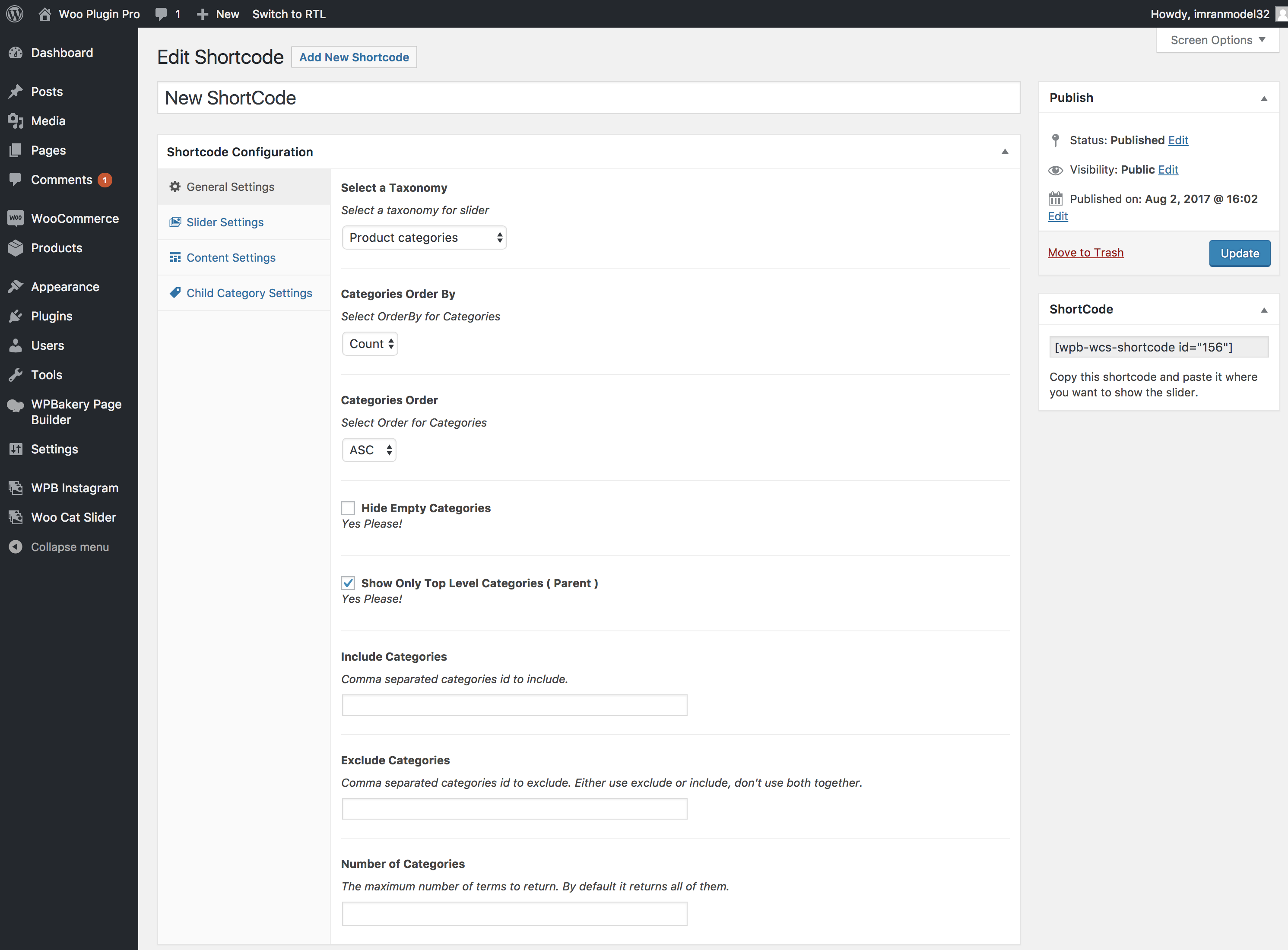WPB WooCommerce Category Slider ( Pro Version ) allow you to generate the slider ShortCodes visually. No coding knowledge is required for this.
It’s very easy to use. Just like adding a new post in your WordPress site.
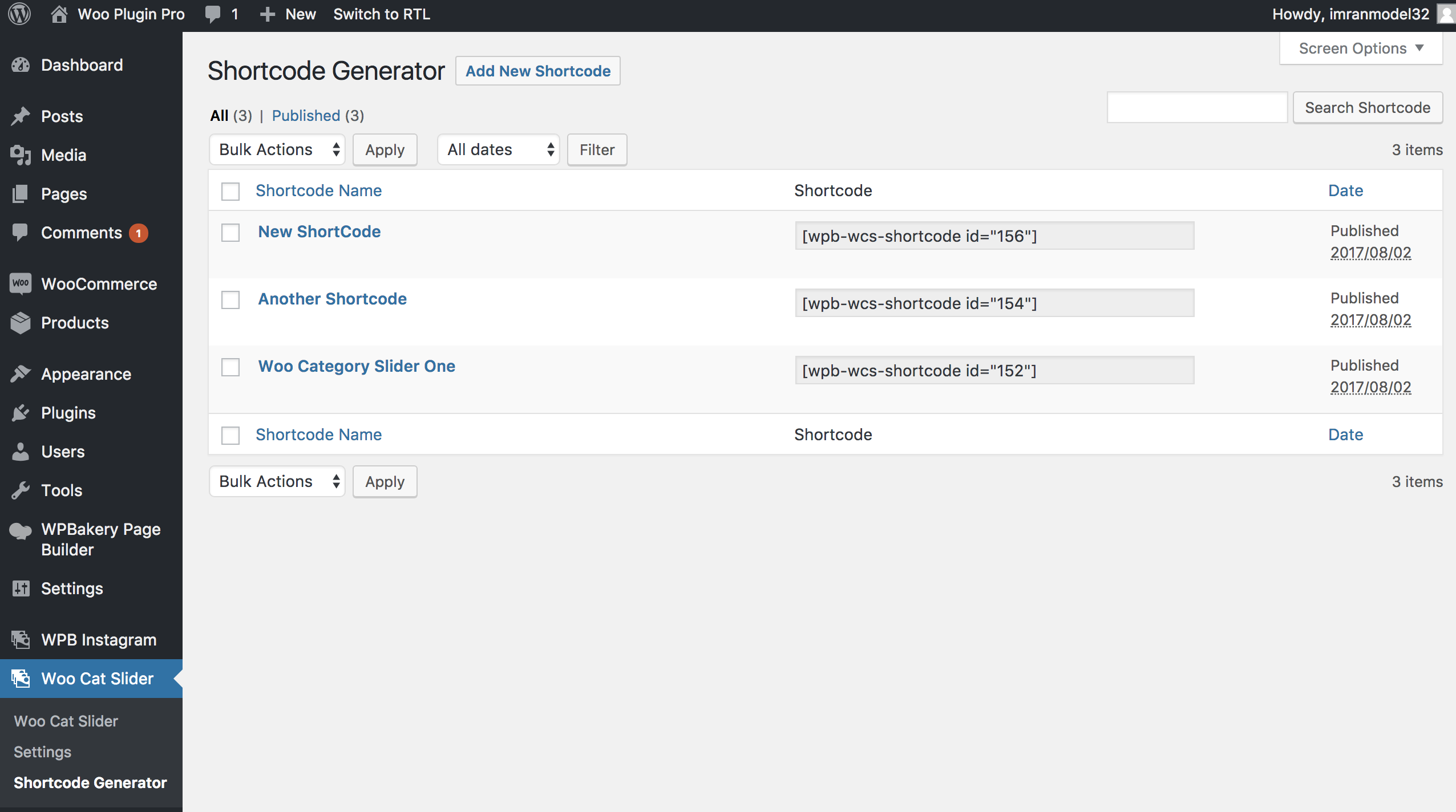
Go to you site admin area. Navigate to Woo Cat Slider > ShortCode generator. Then click on Add New ShortCode button.
In ShortCode generator page you will see lot’s of different option for customize your slider. Adjust the settings as your need. Please do follow the settings fields description text. When adjustment is done click publish.
Then copy and paste the generated code and put it where you need to show the slider.