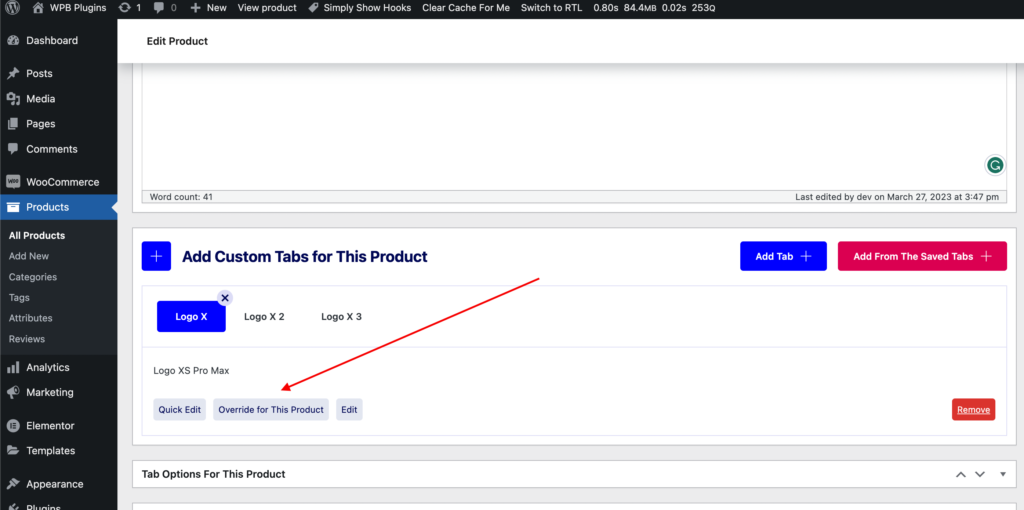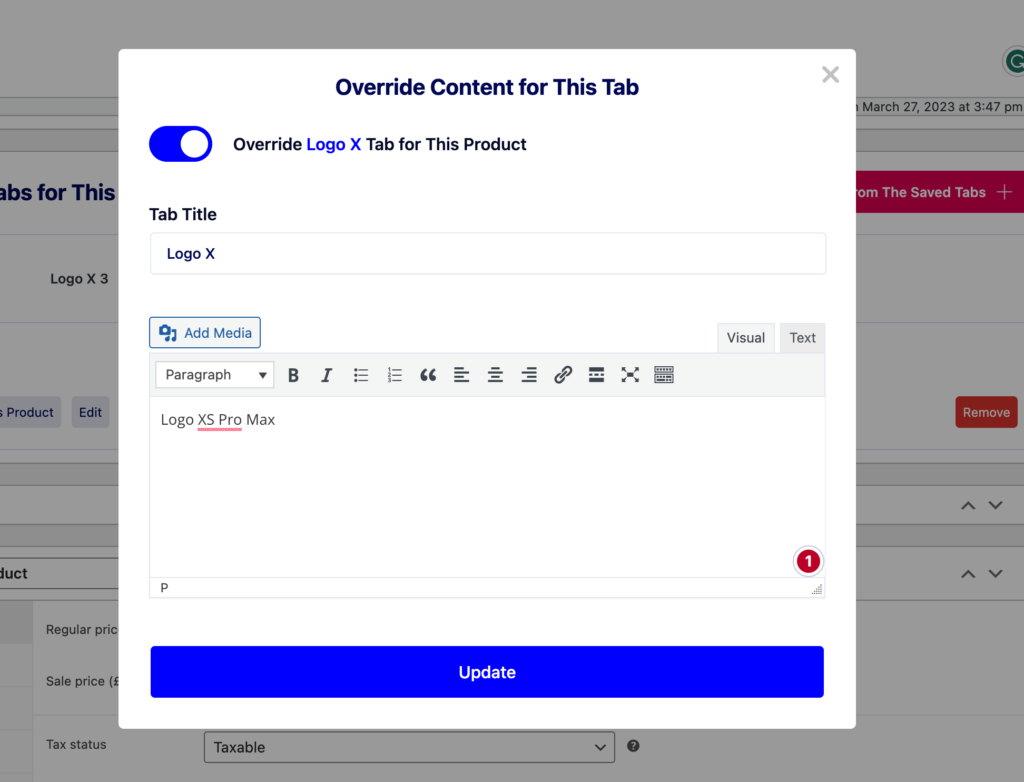You may require to tweak the tab content just for a certain product. In the new tab editor, we have a handy option for doing this.
Click the “Override for This Product” button on the product edit page. A pop-up window with a form will appear. To allow the content override and alter the tab title and content, check the override checkbox.
Finally, alter the tab’s content and title here. Keep in mind that only on this specific product page you will see this modification in the text. The other products will all have the same information that you previously entered on the tab editor page.