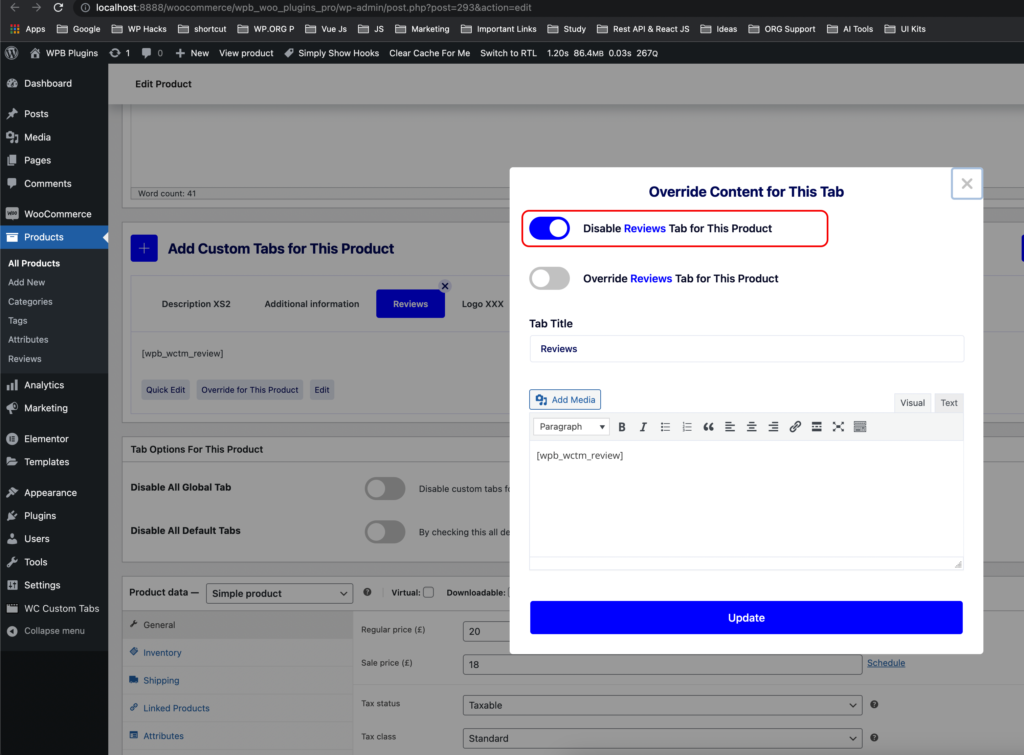The specific default tabs can be disabled for all the products or a specific product.
Disable Selected Default Tabs for All the Products
Go to our tab editor page, choose the default tab that you want to deactivate, and then click the “Quick Edit” option if you want to disable it for all the products on your site. Here, uncheck the option that says “Enable” for this tab. Update the page as well.
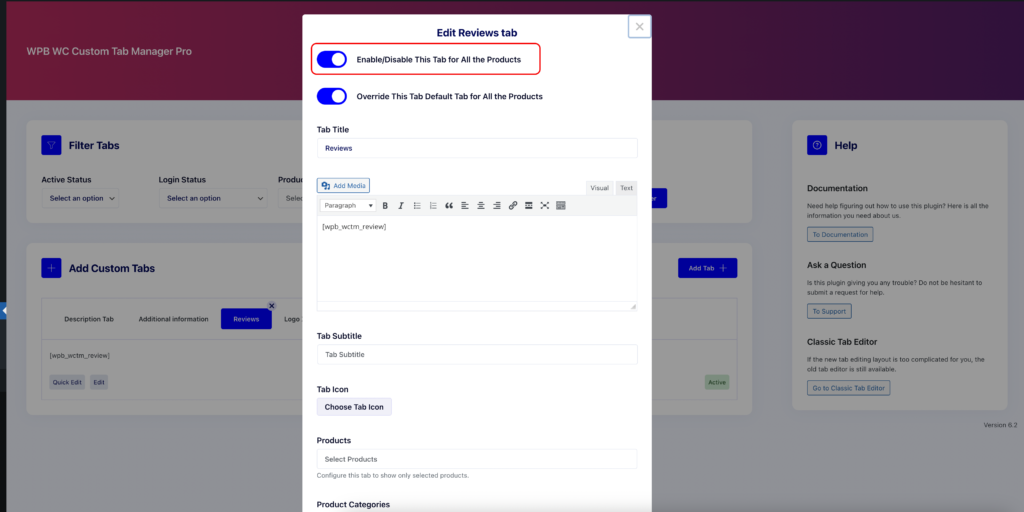
Disable Selected Default Tabs for a Specific Product
You can also go to the product edit page, choose the tab you want to deactivate, and then click the “Override for This Product” button. Alternatively, if you only want to disable it for a few specific products. Here, uncheck the option that says “Enable” for this tab. Update the options as well.