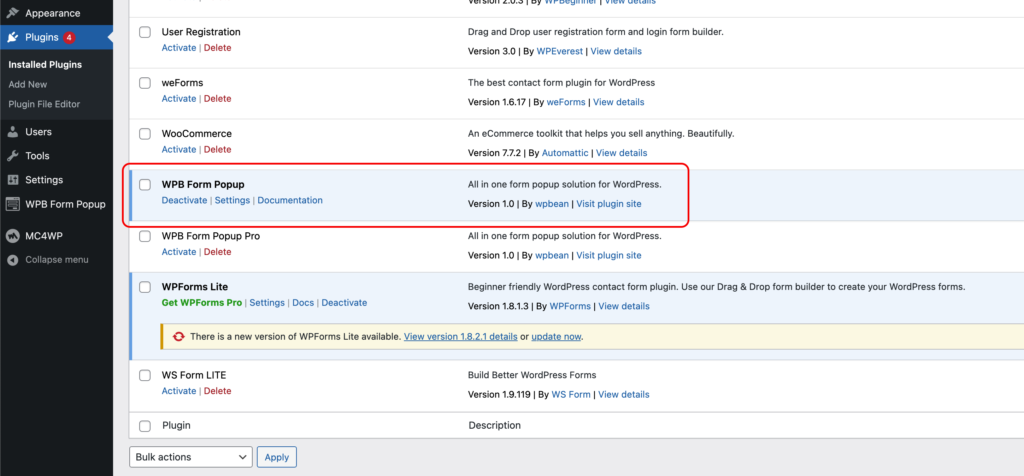This plugin’s installation is very simple and easy to do. Simply navigate to Plugins > Add New in the site admin area. Look for “WPB Form Popup” here. After clicking the install button, click the activate button.
The WordPress theme repository is another place to get this plugin. In the WordPress plugins directory, look for “WPB Form Popup.” Download the plugin’s zip file. Go to your site’s admin section, then click on Plugins, then Add New. At the top of the page, click the upload plugin button to continue. Upload the plugin you just downloaded. Then activate it.