In this addon, you can add your images, portfolio or anything with filter option. The options of WPB Gallery is given below:
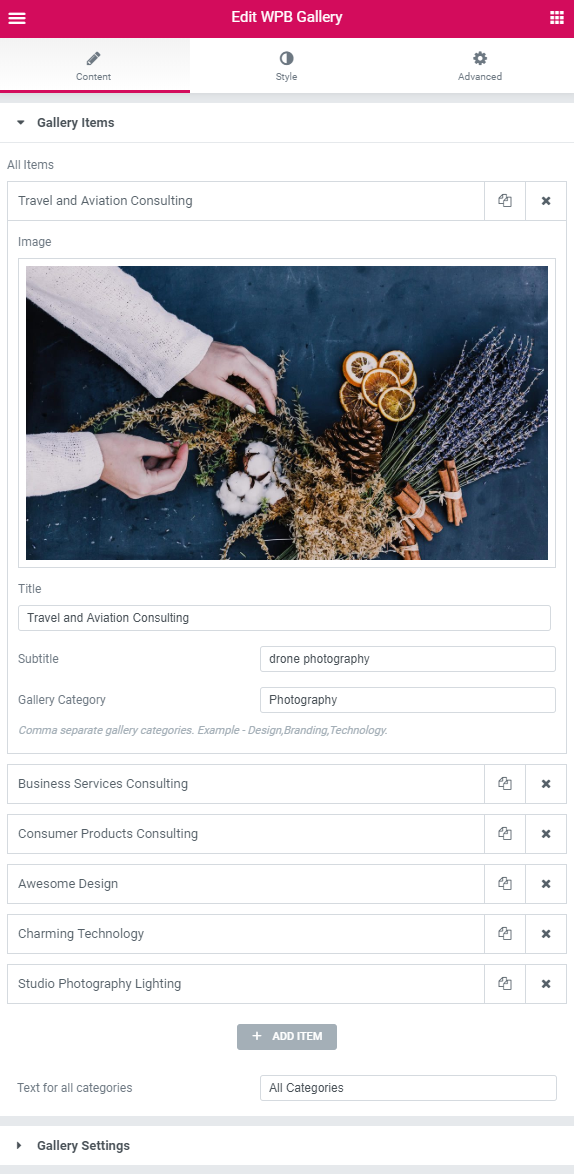
Gallery Items:
Here you can add all your items. Here are an Image, Title, Subtitle and a option.
The Gallery Category items will show like below:
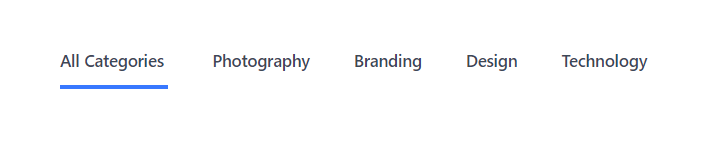
Gallery Settings:
Here you have the following options:
1. Number of Columns
2. Zero Padding between columns?
3. Image Size.
4. Extra CSS class.
Style:
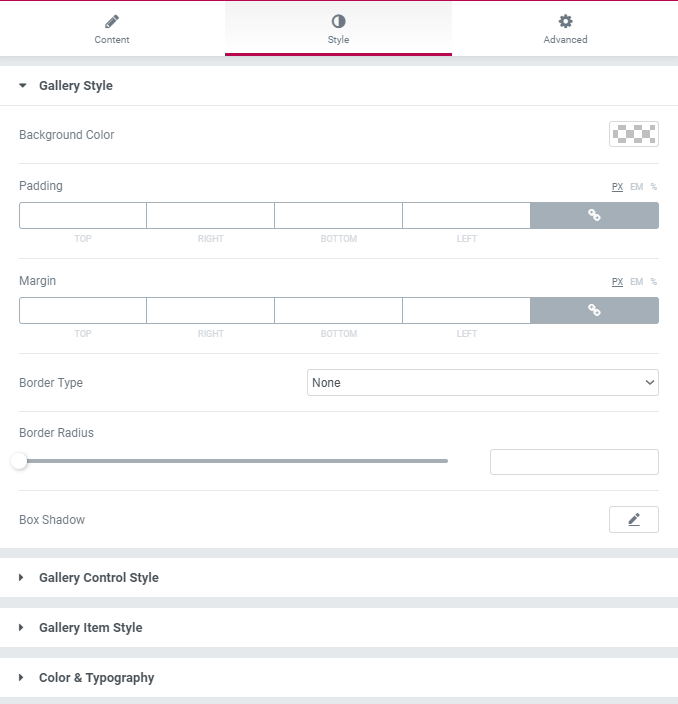
In this tab, there is a huge option to change the style of the gallery items. You can change the color, font size, margin, padding, background-color, typography etc. as you want.
Front-End:
The Front End of the WPB Gallery is given below:
The frontend link of the addon is: Filterable Image Gallery
