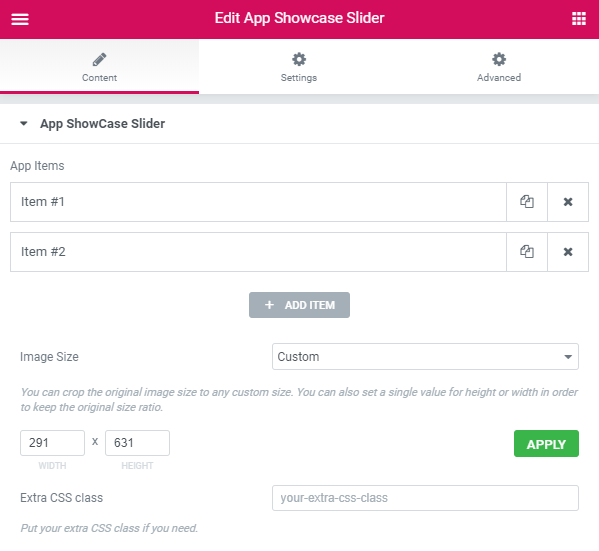In this addon, you can show your app’s screenshot through an iPhone X.
Remember, at the bottom of the content section you need to put your image custom size. Put WIDTH 291 and HEIGHT 631 as shown in the screenshot below. Then click APPLY. Both these(height & width) options are default in pixel. So you don’t need to put any px(unit). You need to put the custom width and height so that your app’s screenshot can adjust with the frame of iPhone X.
Settings:
1. Here you will find an option named Carousel Settings. Slider options like Loop, Autoplay, etc.
2. Responsive Options: Here you can change the option of columns for the various device like desktop, tablet, mobile, etc. But, it’s a suggestion for you to not to change any value in this section. This might change the default style of the slider.
Style:
Front-End:
The Front End of the App Showcase Slider is given below:
The frontend link of the addon is: App Showcase Slider