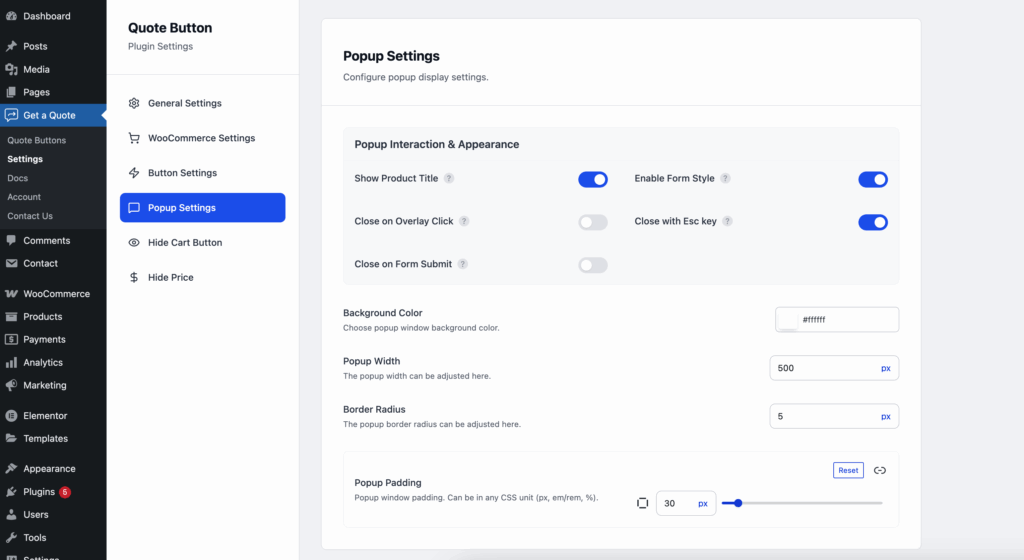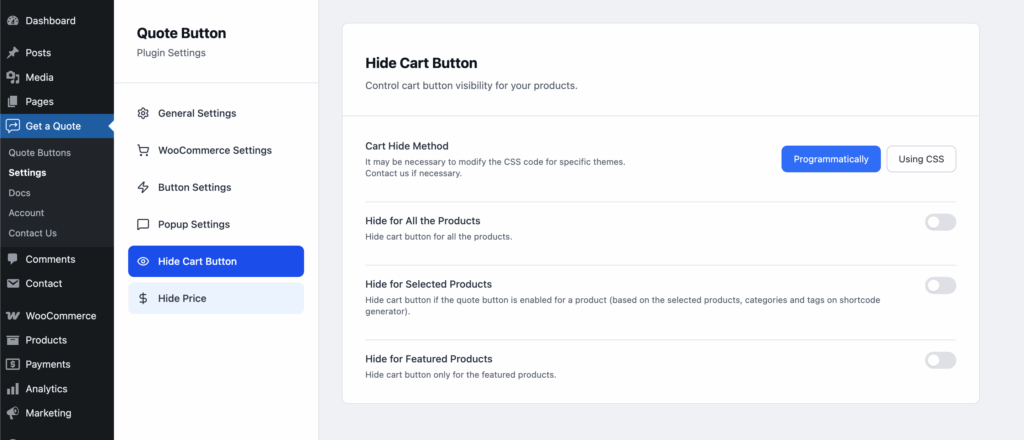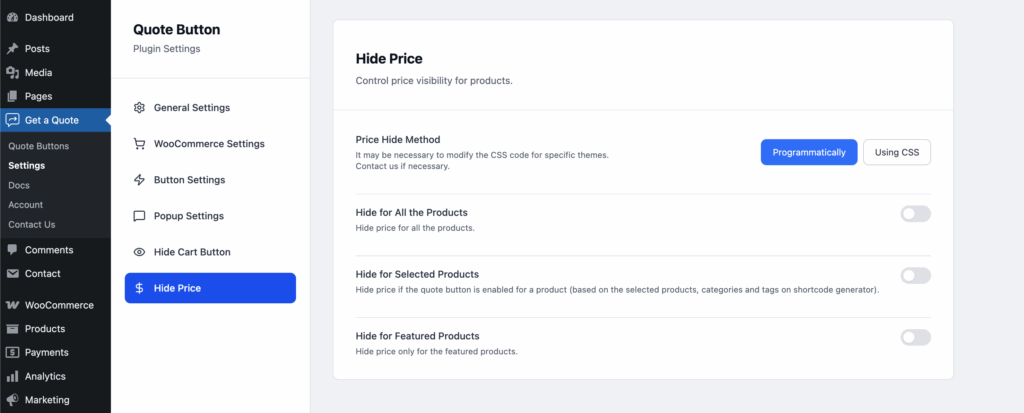For the free version, the settings page will look slightly different. We just updated the design for the paid version. We will do so for the free version soon.
After installing this plugin first thing you have to do is go to this plugin’s settings page > form settings. And set a form that will be shown in the quote popup.
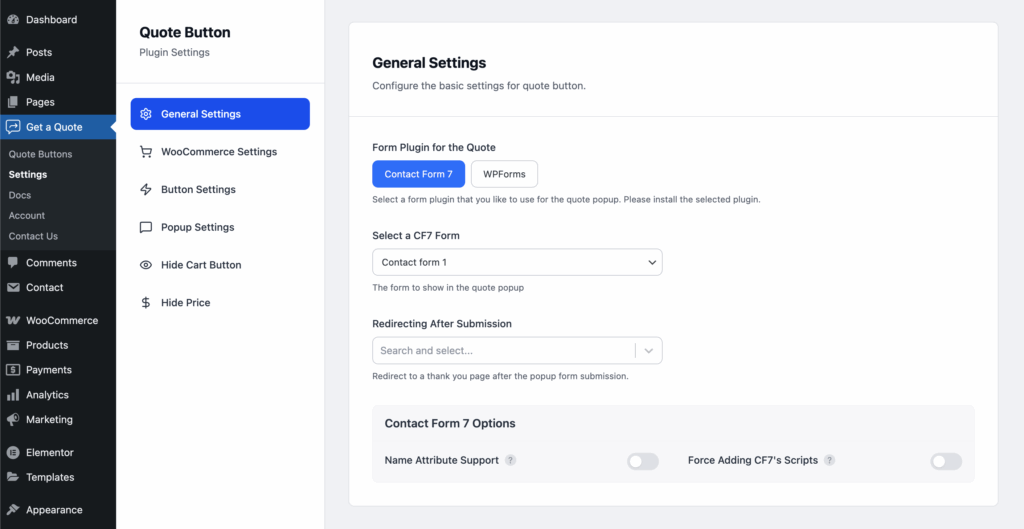
If you want to use this quote button plugin with WooCommerce, you can check the WooCommerce settings. Here you will find all the required options for that.
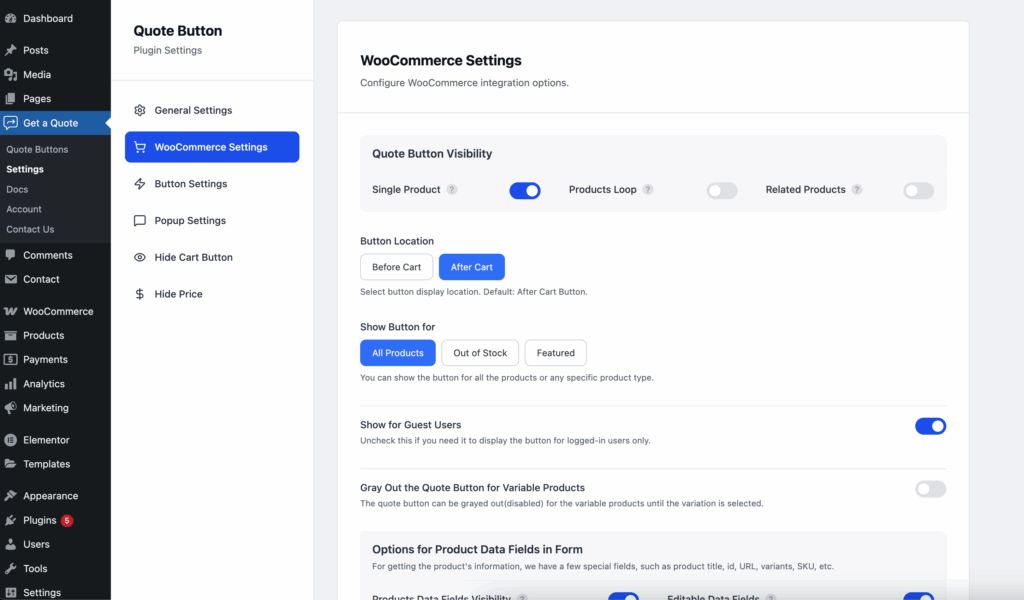
The quote button text, size, and color can be changed from the button settings tab.
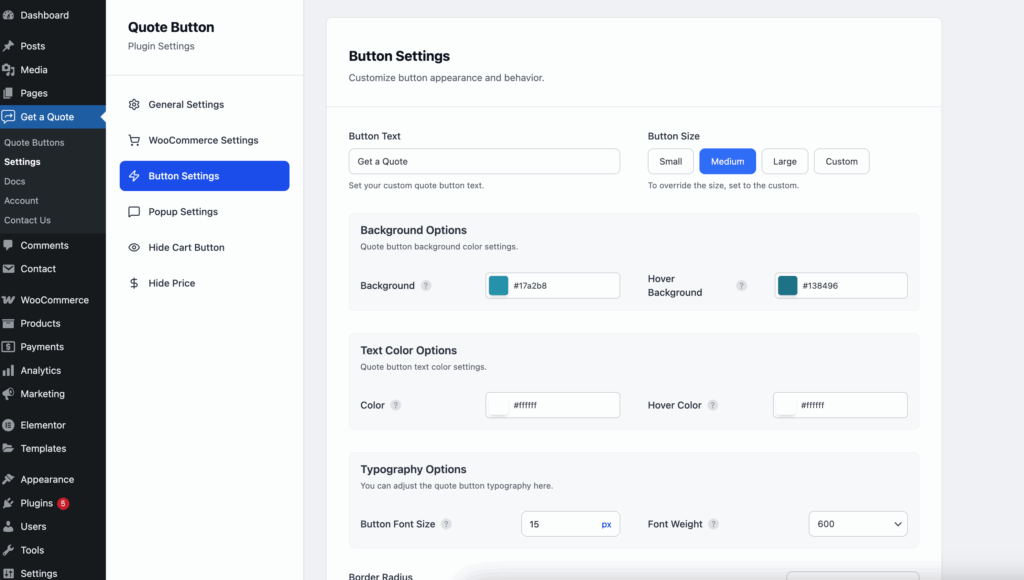
From the pop-up settings section, you can set the width of the pop-up. Also, there is an option for disabling the form styling.