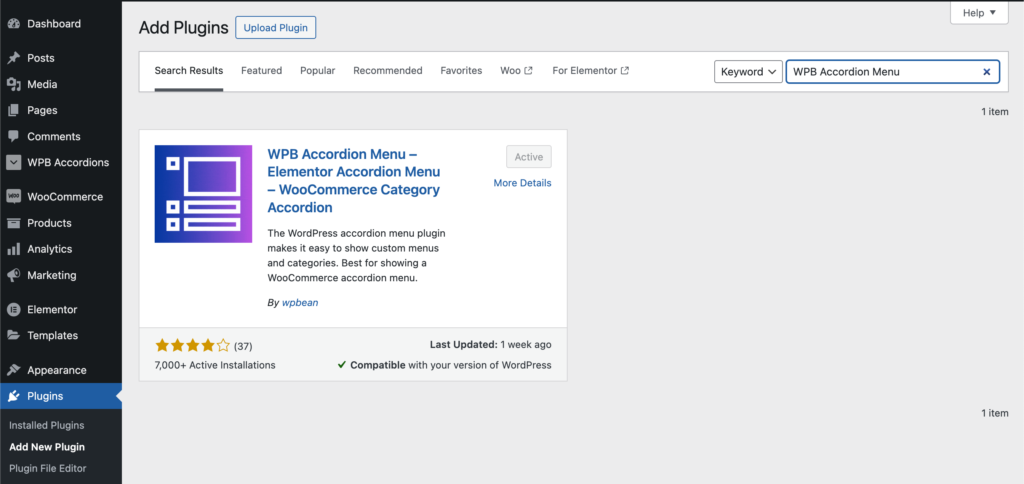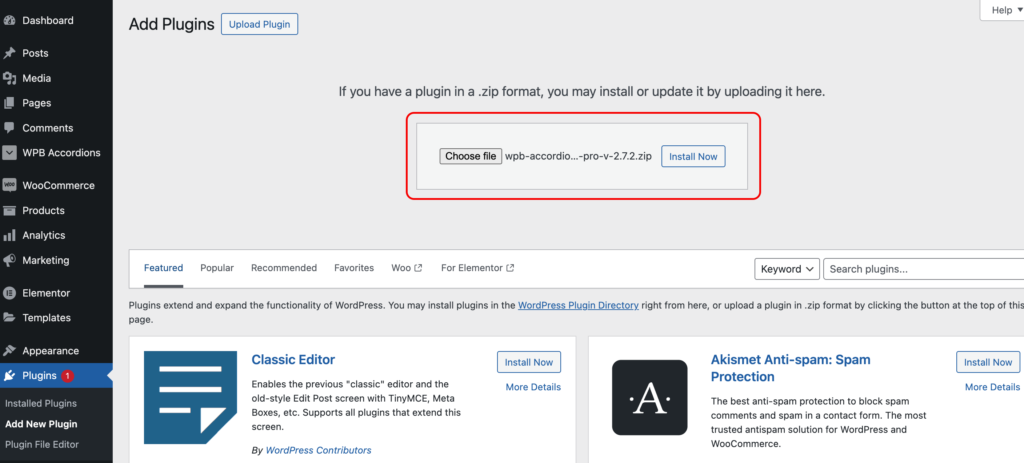Automatic Plugin Installation
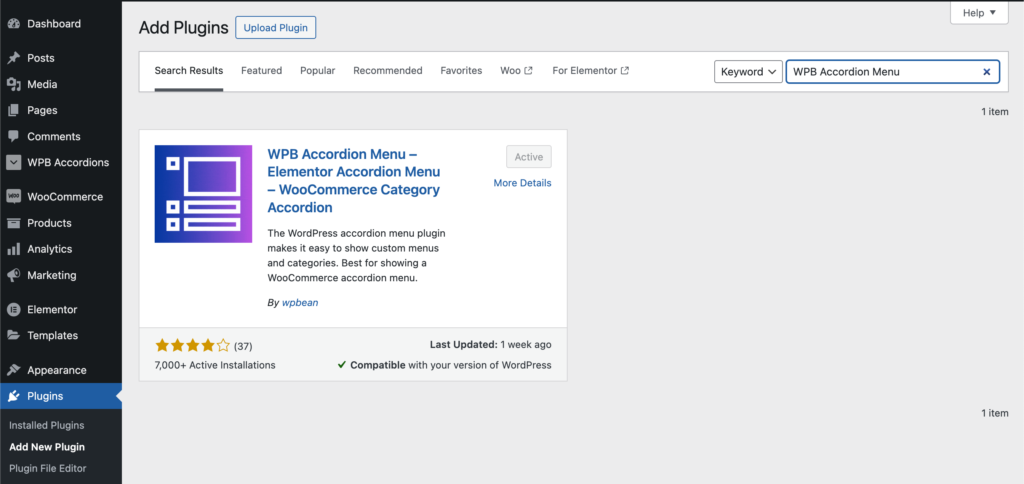
- Go to Plugins > Add New.
- Type the WPB Accordion Menu in the Search Plugins box.
- Click Install Now to install the WordPress Plugin.
- The resulting installation screen will list the installation as successful or note any problems during the installation.
- If successful, click Activate Plugin to activate it, or return to Plugin Installer for further actions.
Manual Plugin Installation
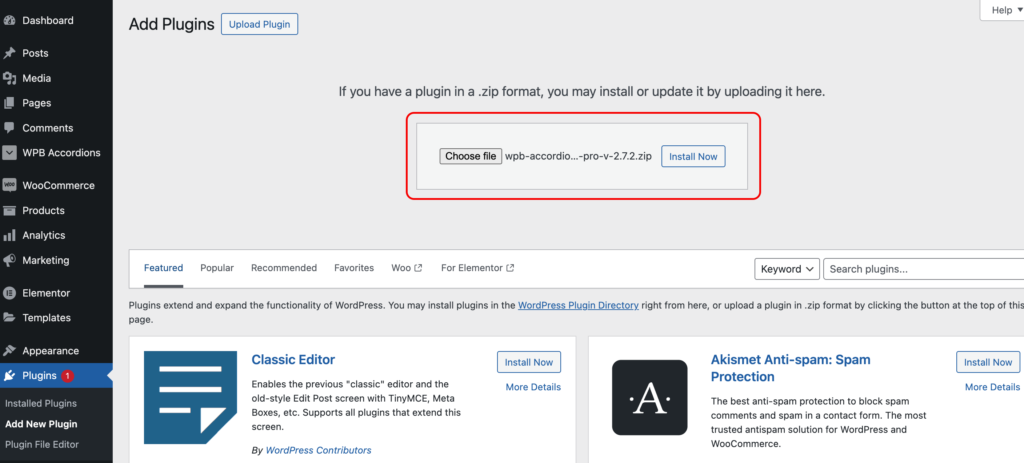
- Download our WPB Accordion Menu or Category PRO Plugin for your computer.
- The downloaded ZIP file is a ready-to-install WordPress plugin file.
- Now go to your site: Admin > Plugins > Add New > Upload Plugin.
- Upload the downloaded plugin’s ZIP file. And hit the install now button.
- After installing, click the active button.
- If you want, you can install the plugin using an FTP program. You need to unzip the downloaded plugin file first.
- With your FTP program, upload the Plugin folder to the wp-content/plugins folder in your WordPress directory online.
- Go to the Plugins screen and find the newly uploaded plugin in the list.
- Click Activate to activate it.
Was this article helpful to you?
No
Yes