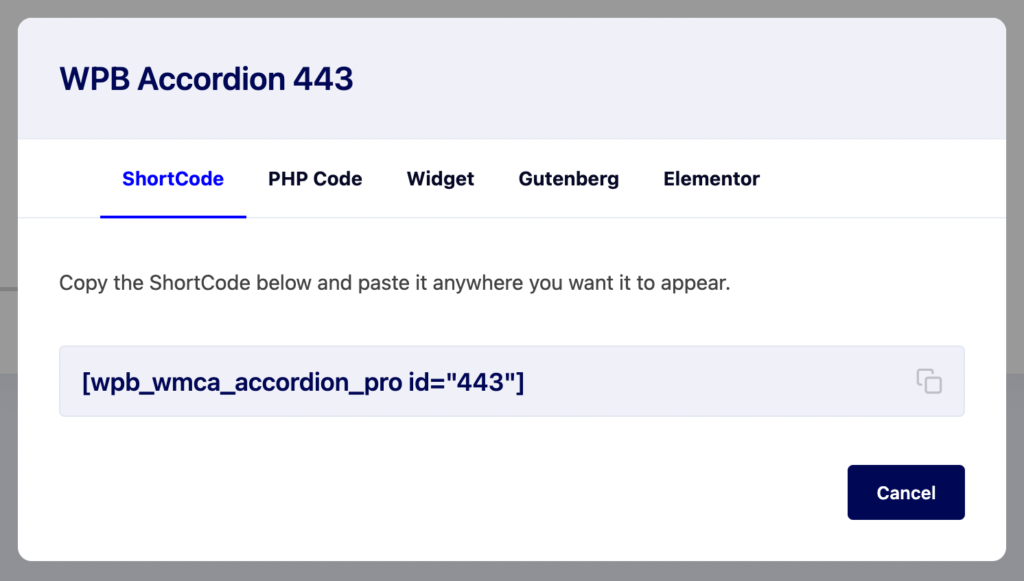To upgrade to the new version if you are currently using an older version that was released before 2.2.7, you must follow this documentation.
The new version has several changes, and in order to have greater control over how the accordion is customized, we have introduced a ton of additional settings. A few stuff have also been added and deleted.
The accordion widget was the significant change we made. In the past, the menu and category accordions were shown using two different classic widgets.
In this updated edition, we’re providing a whole new accordion builder. You may create personalized accordion shortcodes with this builder and use them to show them anywhere on your website.
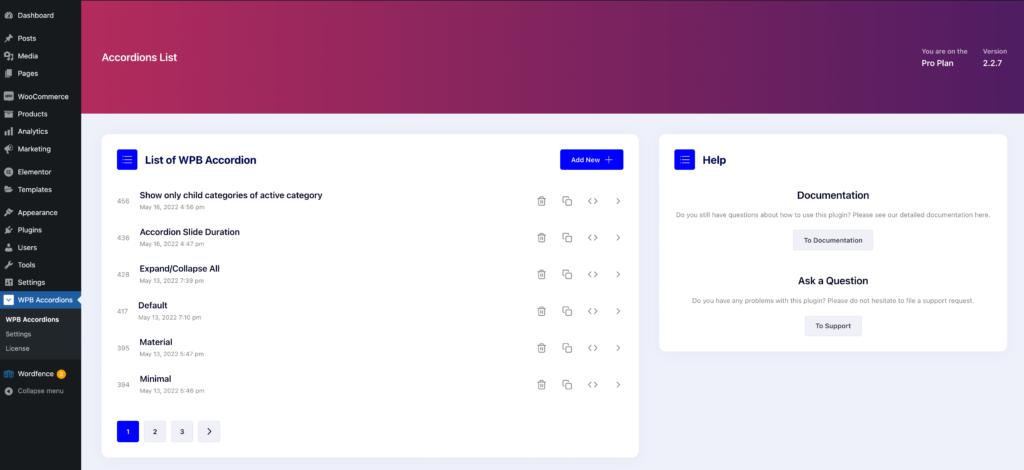
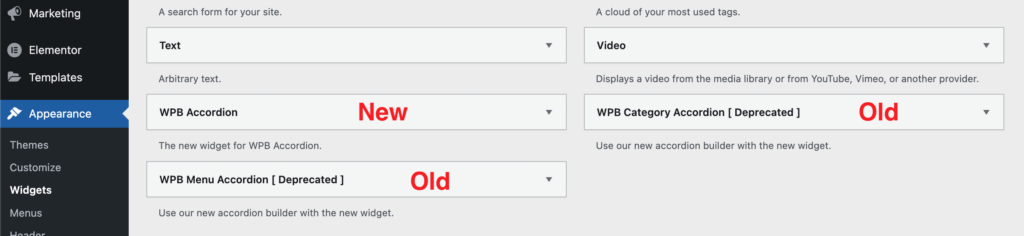
The earlier accordion widgets are no longer supported, thus you must generate a new accordion shortcode using our new accordion builder and display it using our new accordion widget.
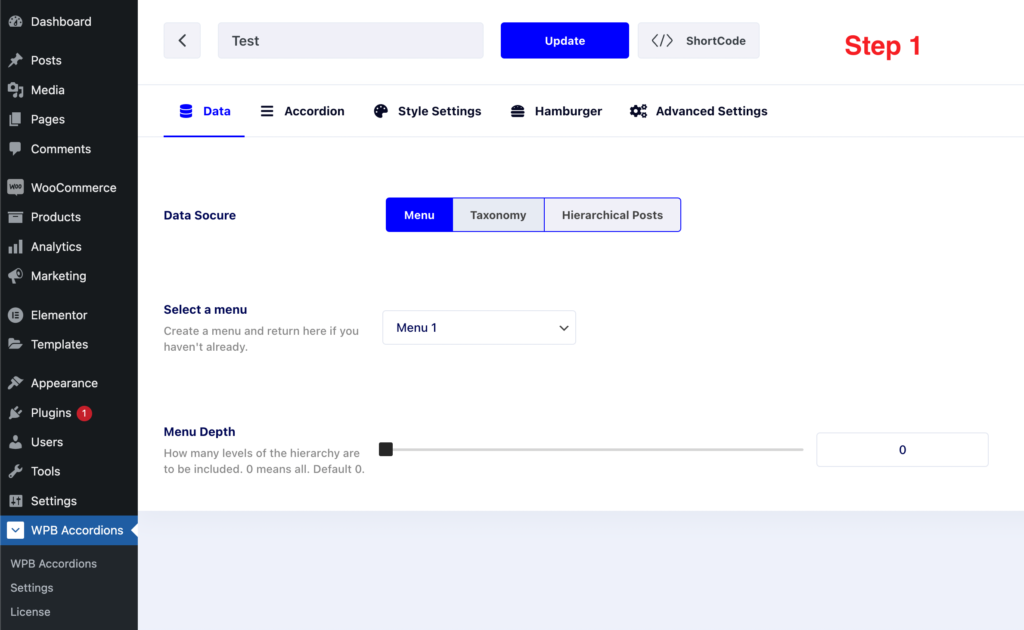
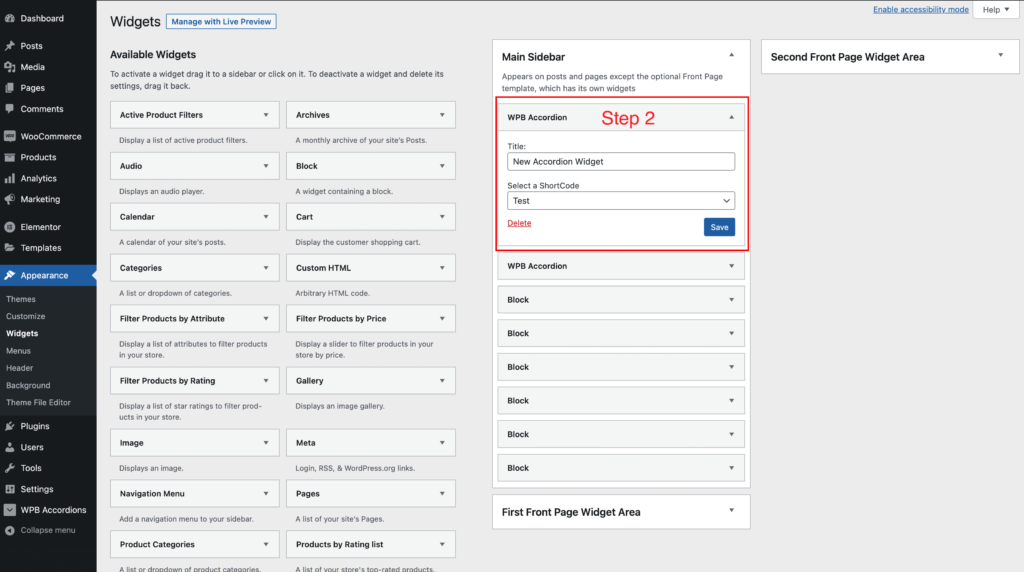
Additionally, there are plenty of alternative ways to show the new accordion shortcodes. For further information, go to this documentation.