To receive automatic updates right in the dashboard, license activation is necessary. The license key will be provided to you with your purchase receipt. Secondly, it is visible on the WpBean account page.
The “License” submenu item will appear under the WPB Accordions menu once you have activated the plugin’s Pro version. Insert the key and click the save changes button after navigating to the licensing menu. Now press the license activation button. and you’re done.
The license status should be active if you followed the instructions exactly.
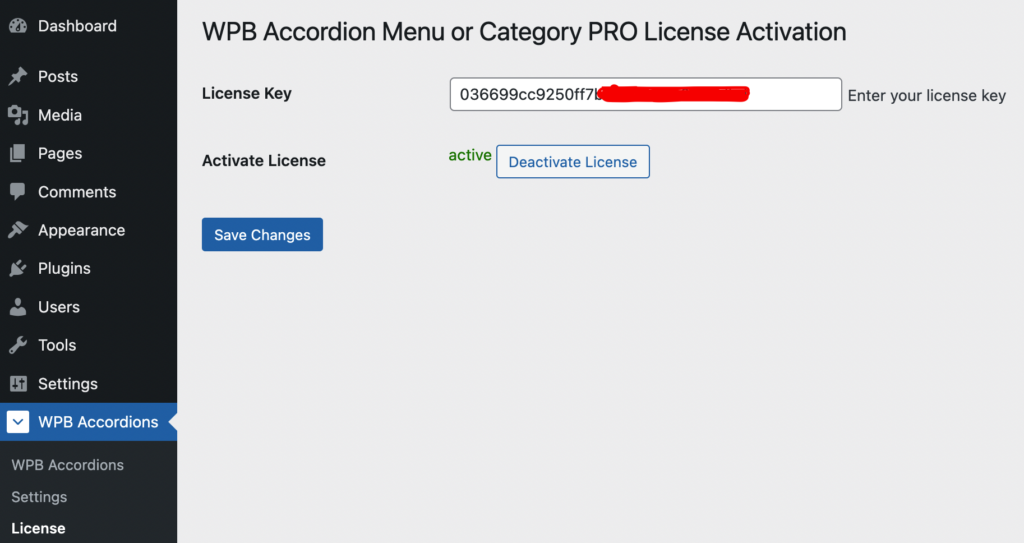
Additionally, through the WpBean account page, the license may be managed. See this document for further information.
You don’t need to activate the license if you are using a local development server or a staging environment. Without activating the license, you can carry on with the development process.