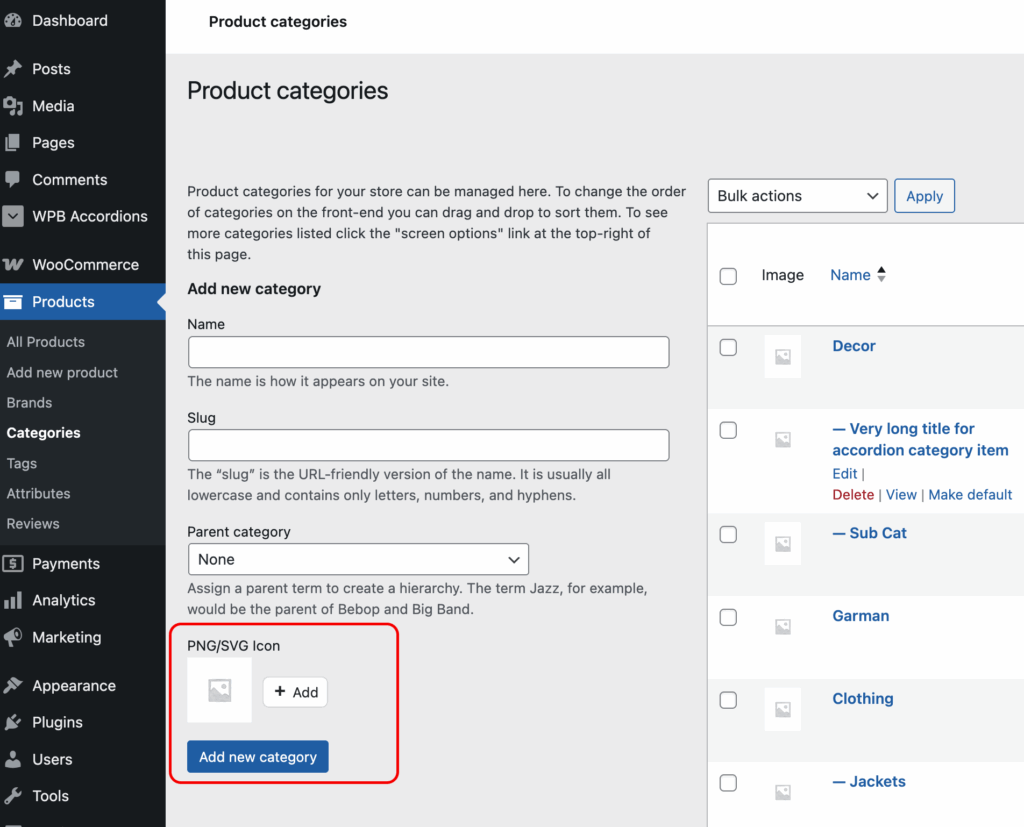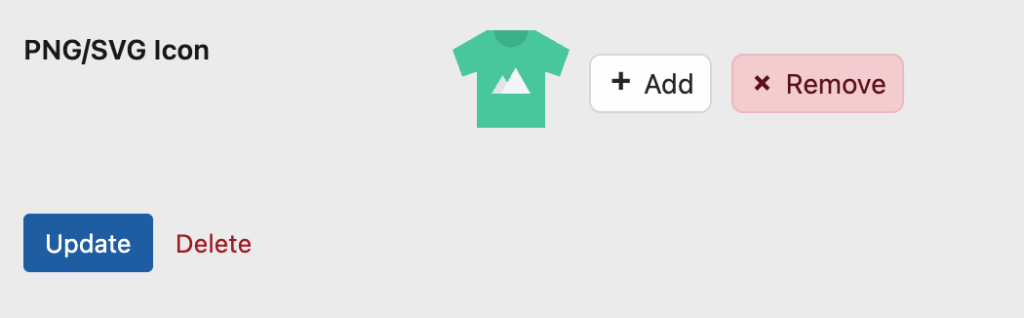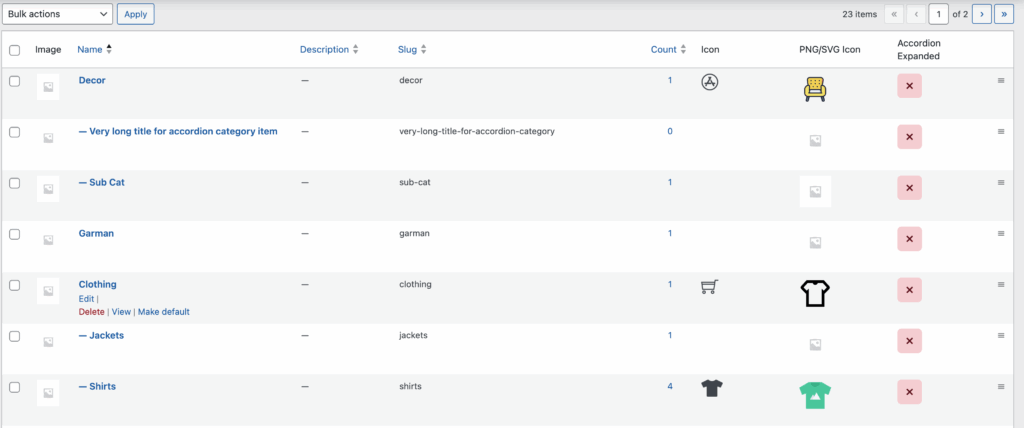You can add custom SVG/PNG icons to your category item. It also supports Font Awesome and Themify icons. You can add these icon picker options to any custom taxonomies. And display the custom taxonomies as an accordion.
Here is a step-by-step guide for this:
Enable taxonomy icon support:
First, go to this accordion plugin settings > Category Tab. Here, choose the “Supported Taxonomies” with your taxonomy/category, which you want to show as an accordion. The icon setup option will only show up for these selected taxonomies.
For example, I chose the “product_cat” here and saved the settings. The “product_cat” is WooCommerce product categories.
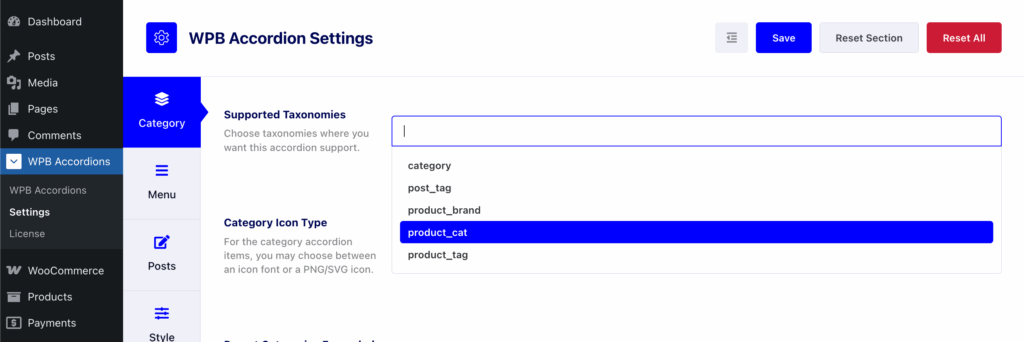
Select the icon type:
As I mentioned earlier, this plugin supports font icons as well as SVG icons. So, you have to choose an icon type here that you want to use for your taxonomies. For example, here I chose the SVG/PNG.
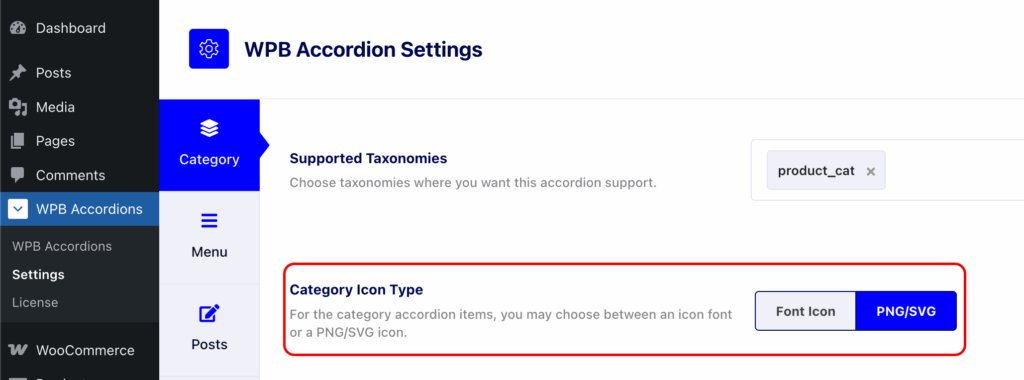
Finally set/upload custom icons:
So we are almost done. Just have to set the custom icons. For that, we have to go to the taxonomies page. Here, I navigated to the WC product categories page. And as you can we have an icon upload option here.
And I can upload and select an SVG/PNG icon file when adding a new category or editing a category. Also, the uploaded icon will be shown in the admin columns for easier navigation.