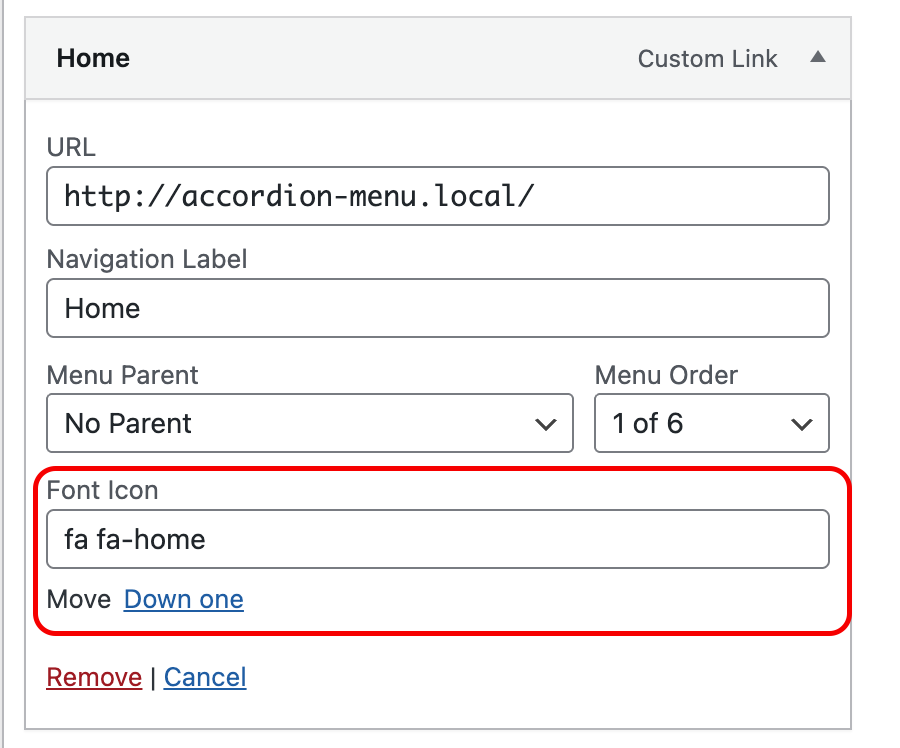You can upload your custom SVG/PNG icons for the menu or use font icons (Font Awesome and Themify icons). Here is a step-by-step guide for setting up and adding custom icons for the navigation menu.
Enable menu icon option:
First, go to this accordion plugin settings > Menu Tab. Here, enable the “Menu Icon Support” and save the settings.
Also, set the “Menu icon type”. For example, I selected the PNG/SVG.
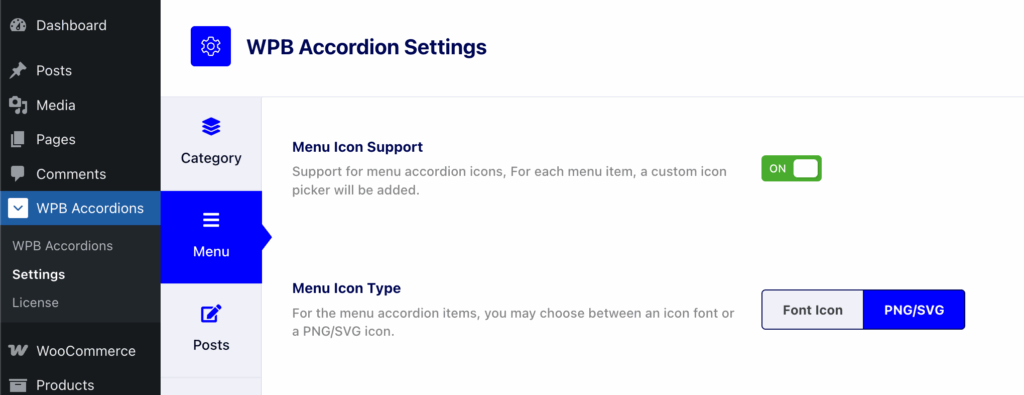
Finally set/upload custom icons:
So we are almost done. Just have to set the custom icons for the menu items. Go to the admin area of your site. Navigate to Appearance > Menus. Create a new menu if you do not have one. And some items to the menu.
Now, expand a menu item. You will have an option for adding an SVG/PNG icon. Upload your icon file and save the menu.
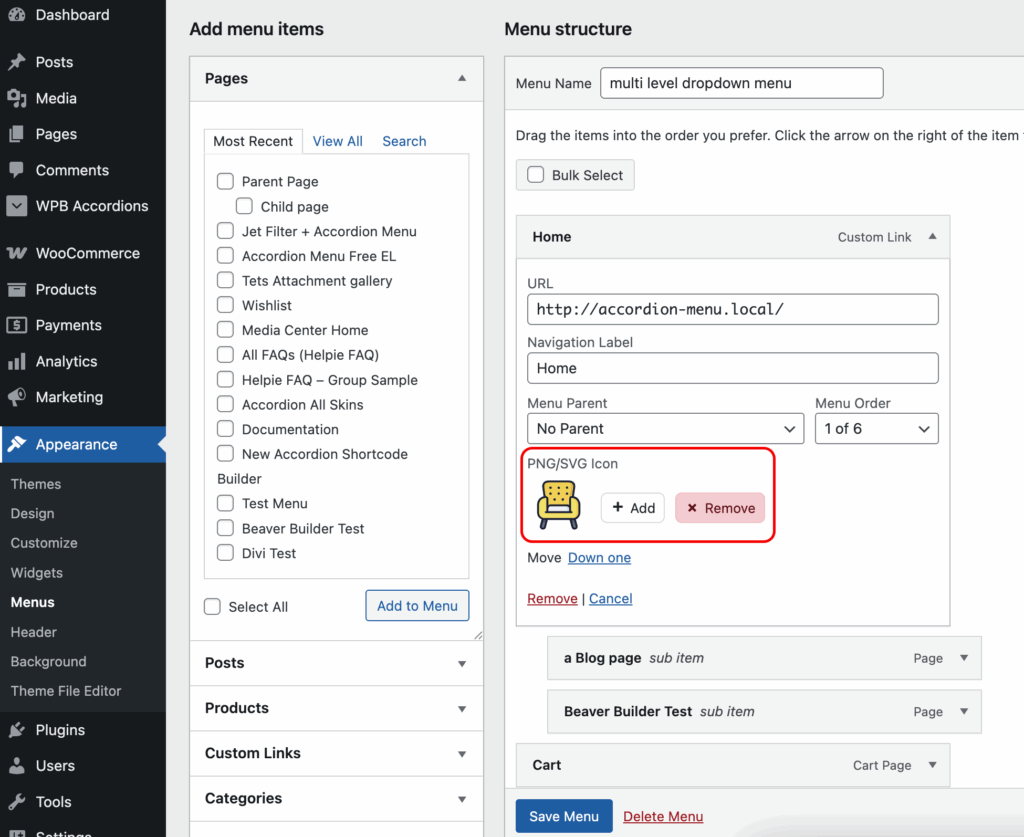
The same goes for the font icons. You can add your custom icon CSS class here. If your theme comes with any custom icon fonts, you can use them here as well.