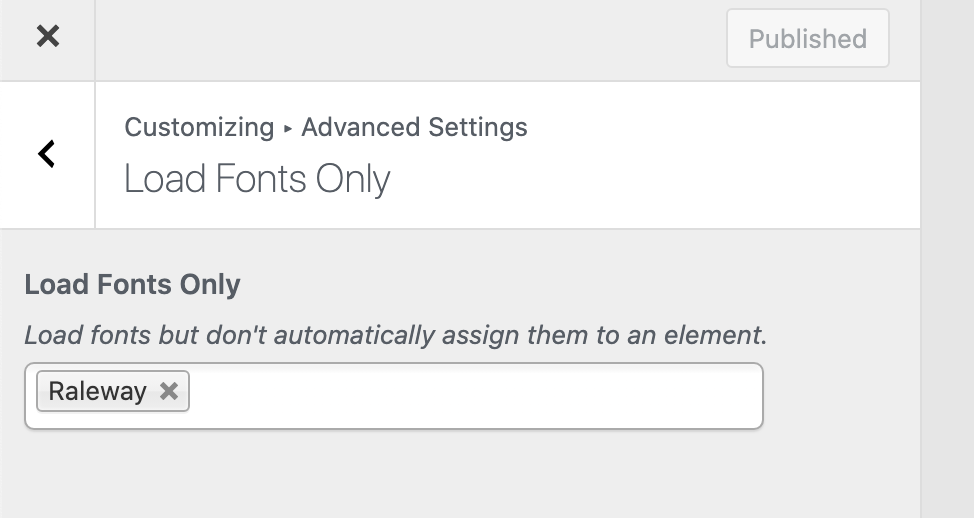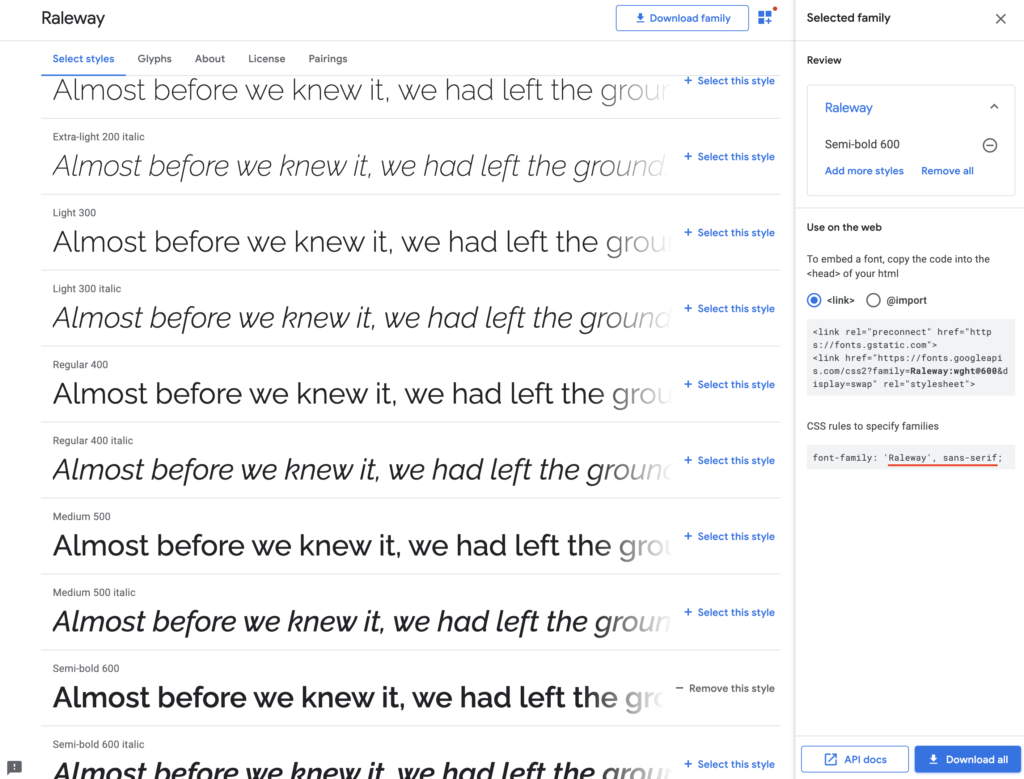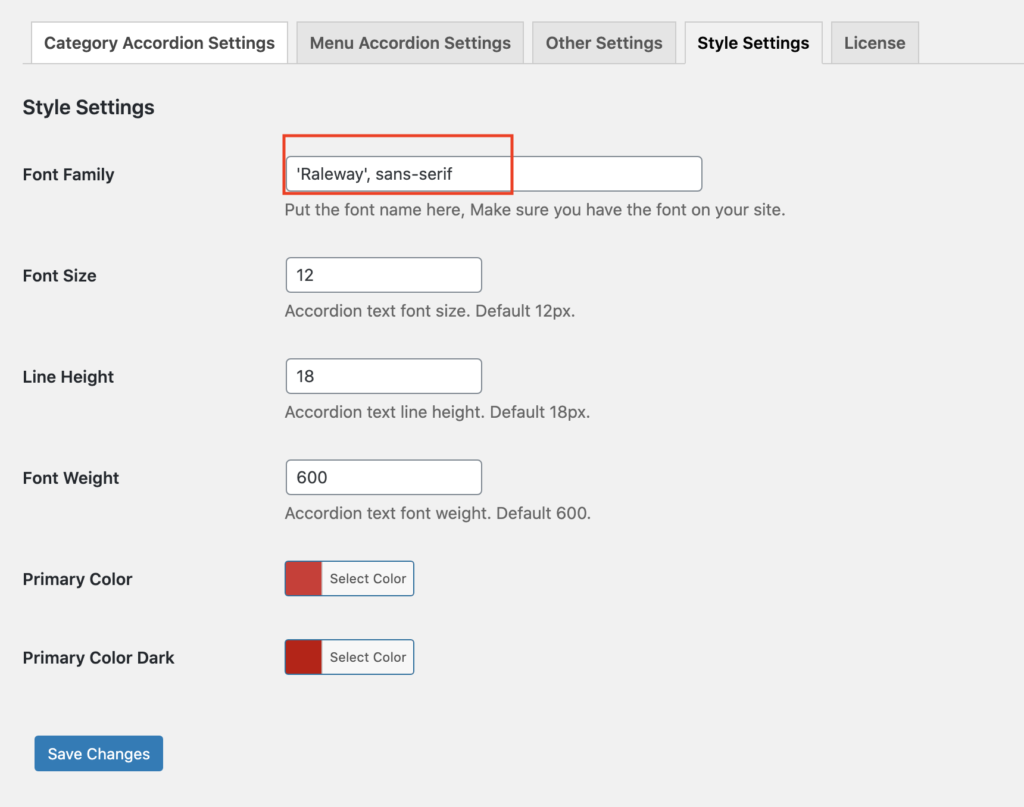By default, the accordion uses the theme default font. We haven’t added any custom font for the accordion from the plugin.
If you want to use a different font for the accordion, we have an option for that in the plugin style settings.
Use any good custom font plugin to add the font you want to use on your site. After that just add the font name on our plugin settings page.
You can use the Fonts Plugin | Google Fonts Typography. Follow this doc for adding a font on your site – https://docs.fontsplugin.com/advanced-settings/load-fonts-only
Follow the screenshots for example-