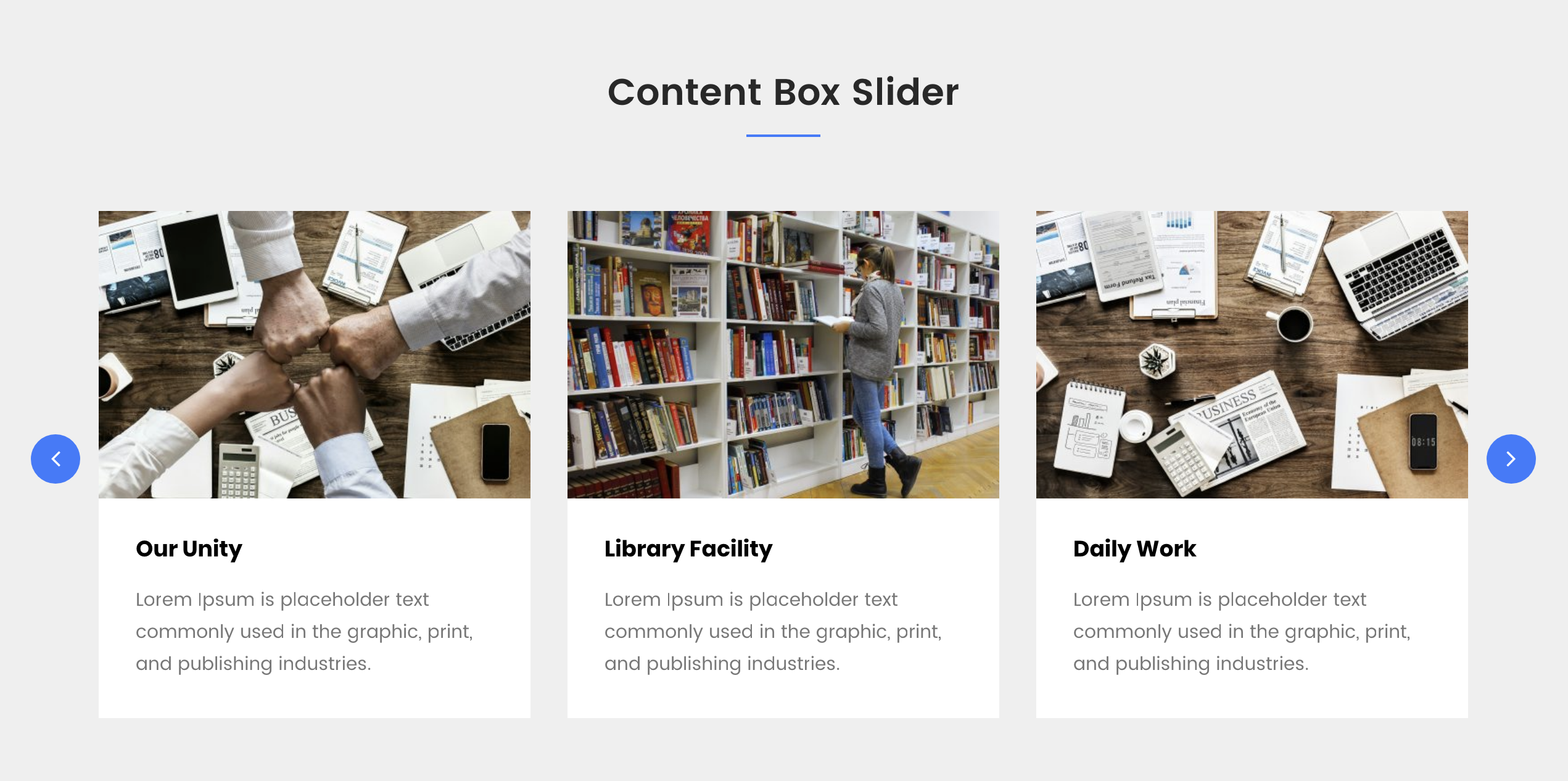In this addon, you can add your content in grid or slider style with a lot of customization options. The options of WPB Content Box is given below:
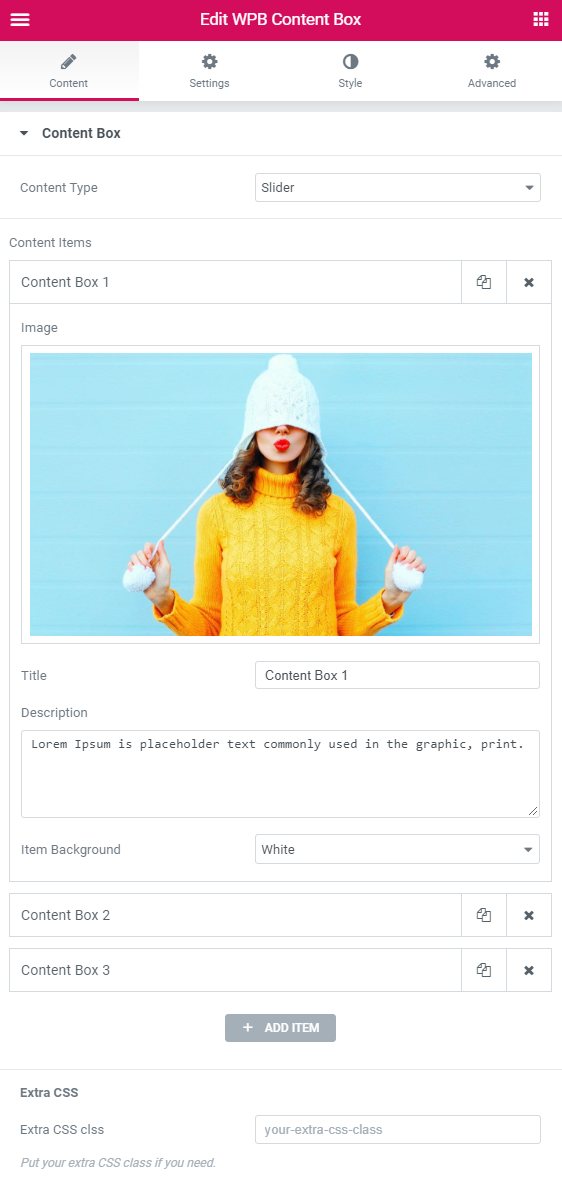
Settings:

1. If you select Slider option form Content-Type > Slider. Then here you will find an option named Carousel Settings. All the slider options like Loop, Autoplay, Navigation, Pagination etc. are set in Carousel Settings
2. Responsive Options: Here you can change the option of columns for the various device like desktop, tablet, mobile etc.
Style:
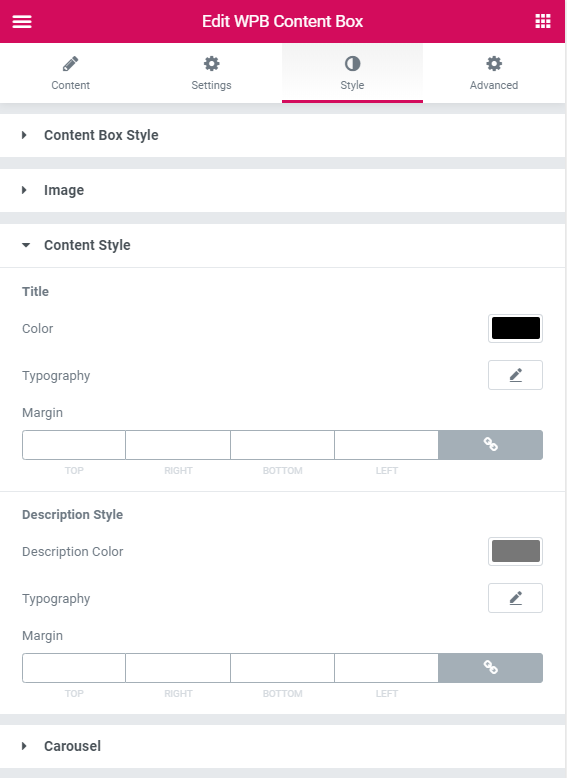
In this tab, there is a huge option to change the style of the content box items. You can change the color, font size, margin, padding, background-color, typography etc. as you want.
Front-End:
The Front End of the WPB Content Box is given below:
The frontend link of the addon is: Content Box Grid/Slider