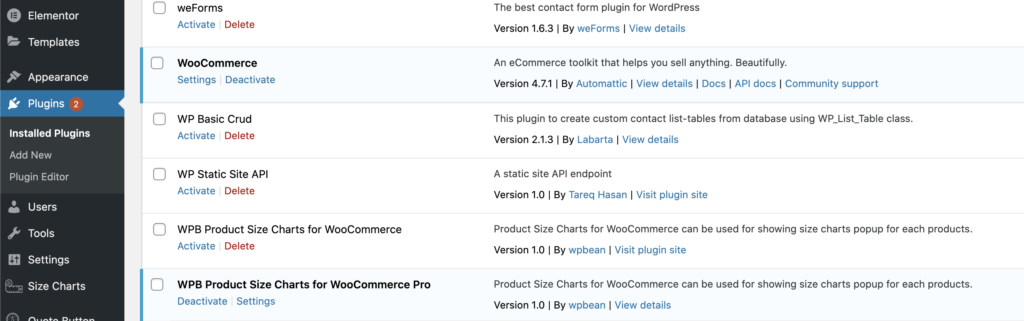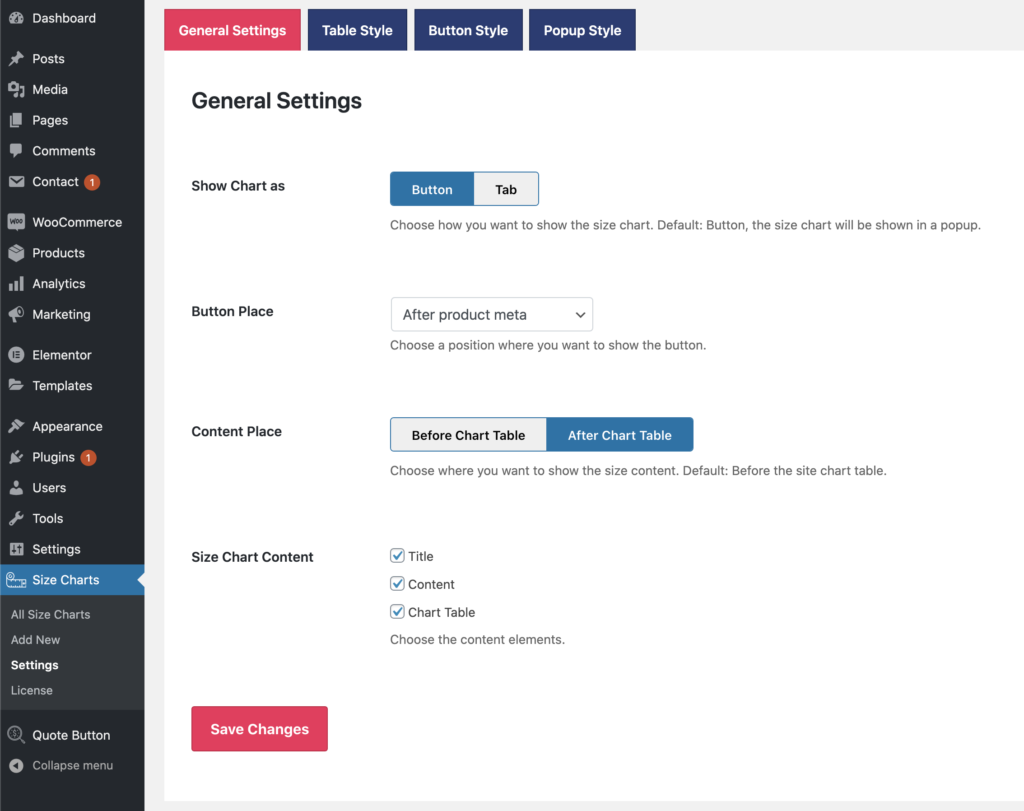Free Version Installation:
- Install it as a regular WordPress plugin.
- After installing the plugin, activate it. Then go to Dashboard > Settings > General Settings. Configure the plugin settings and save settings.
Pro Version Installation:
- Download the pro version zip file from your WpBean account and Install it as a regular WordPress plugin.
- After that activate the license key on your site.
How to install a WordPress plugin.