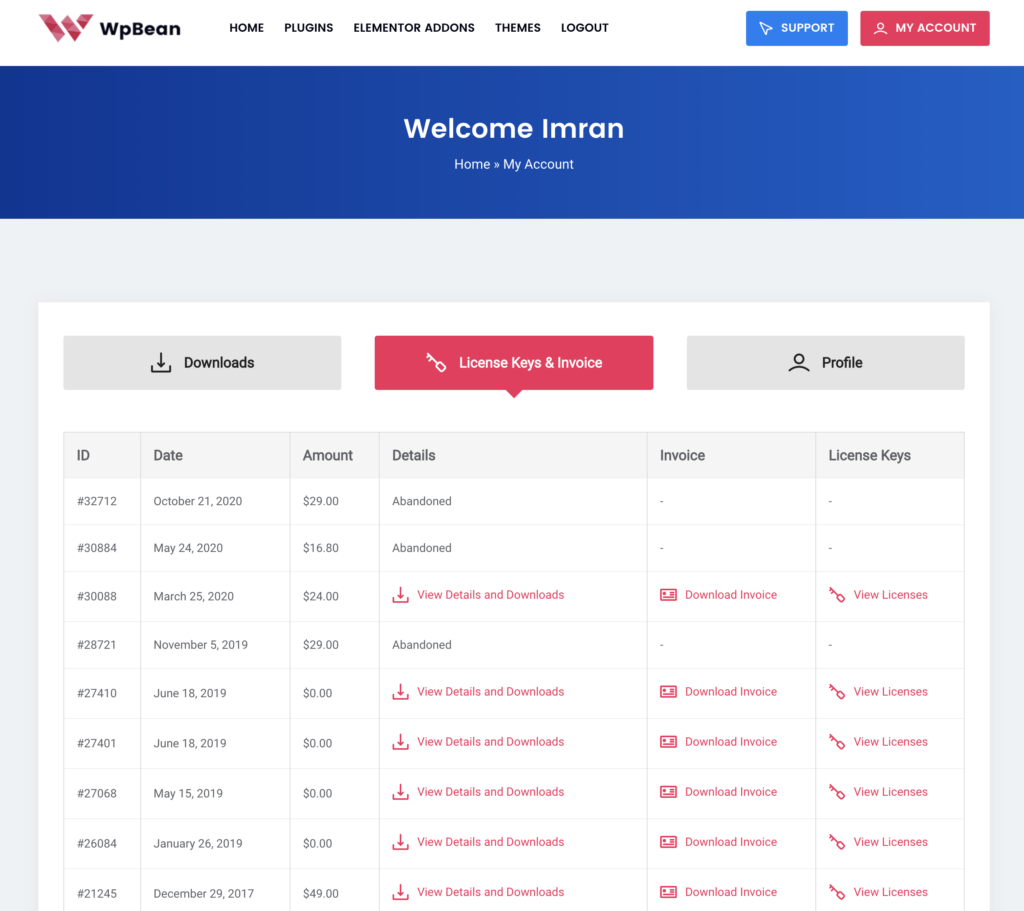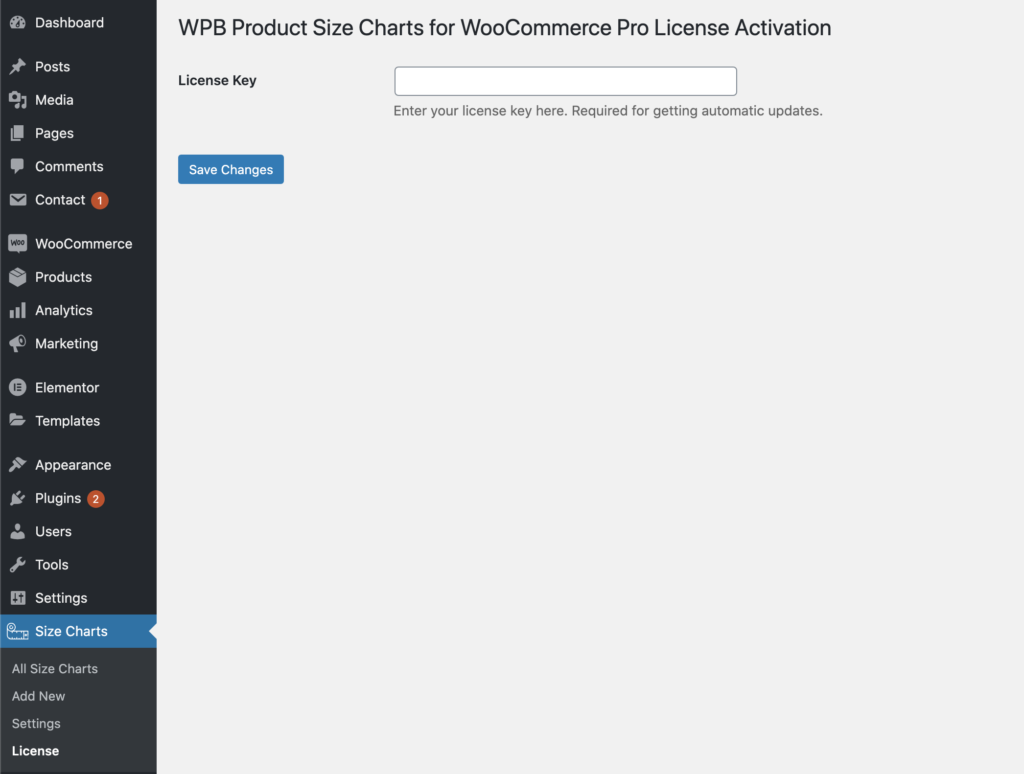Go to your WpBean account page > License Keys & Invoice tab and get your license key. After that go to your site admin > Size Charts > License. Put your license key here and hit the save changes button. After that, an activate button will be shown. Hit the activate button.
Don’t activate the key on your local or development test site. Only activate it on your production site. It will allow you to get automatic future updates.